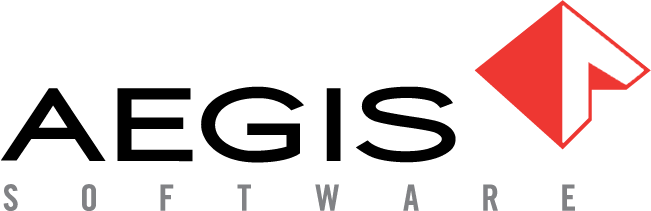Add or delete a vendor
Log into the NPI client application.
Select Libraries
 > Vendor Library.
> Vendor Library.Select the Add Vendor
 button.
button.Enter a Name for this vendor.
(Optional) Add an Account ID and a Description for this vendor.
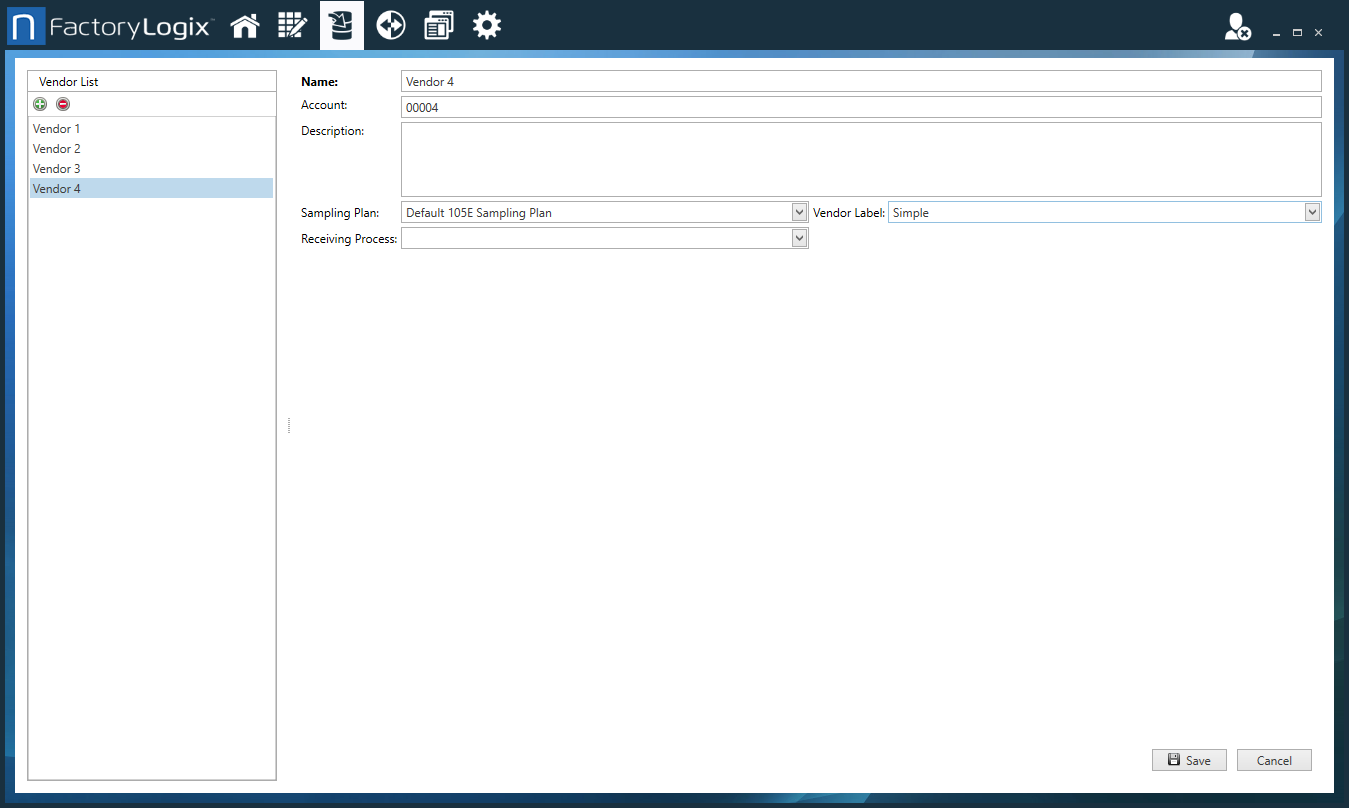
(Optional) Select the vendor's Sampling Plan type, Receiving Process, and Vendor Label type.
Select OK when you finish setting up the details for this vendor, then select Save.
Note
To delete a vendor from the library, select its name under Vendor List, select Delete Vendor ![]() , then select Save.
, then select Save.