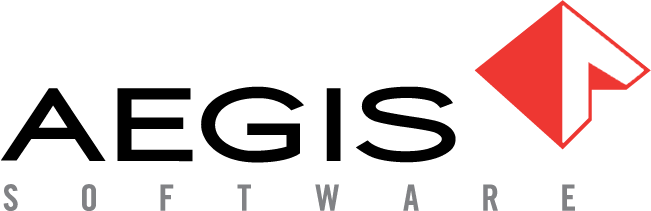Create a non-conformance
The first step in the life cycle of a non-conformance is its creation. During this process, the nature of the non-conformance is characterized and documented.
There are three ways to create/initiate a non-conformance:
Manually
Triggered
Automatically
Create a non-conformance manually
You can create a new non-conformance manually or manage an existing non-conformance in either the Production or Logistics client applications.
Note
You must have the appropriate FactoryLogix license to create non-conformances in the Production or Logistics client applications.
Open the Production client application.
Select Advanced Features
 > Non-Conformances.
> Non-Conformances.
Note
If you are using the Logistics client application, select Non-Conformance from the Home window. The remaining steps in this topic are identical in both applications.
Select Create Non-Conformance.
Enter a Non-Conformance Title.
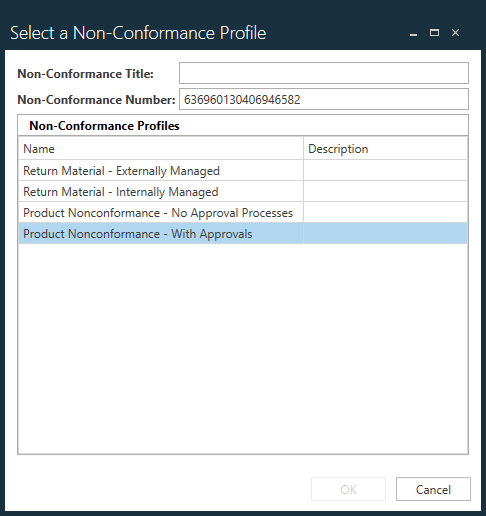
Under Non-Conformance Profiles, select a previously-saved non-conformance profile, then select OK.
Note
A unique non-conformance record number (NCR#) is generated automatically for each new non-conformance you create.
A progress tracker at the top of the window tracks the non-conformance through its life cycle. The color coding is significant. If something is not allowed (for example, if you are not allowing a containment action plan), the disposition will be dimmed/disabled.
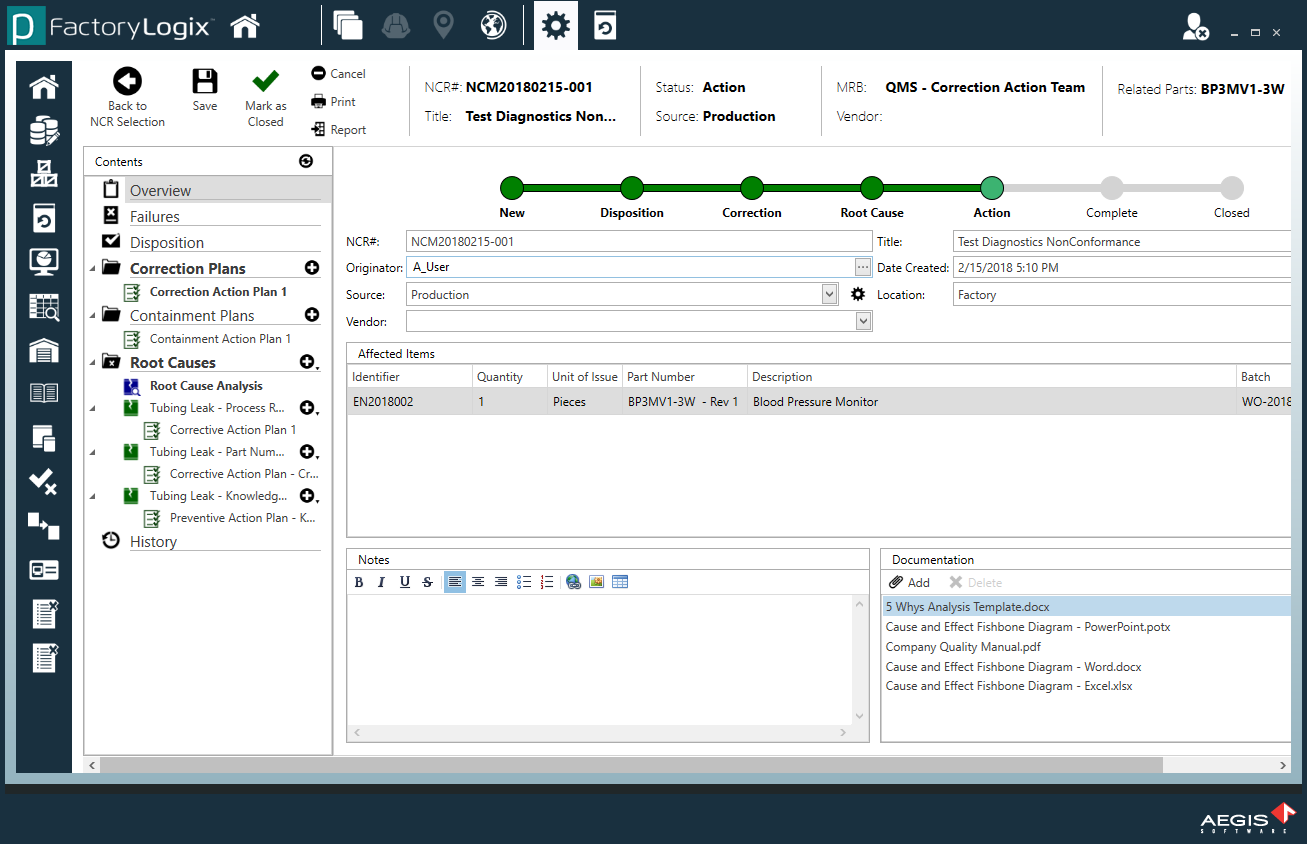
Triggered non-conformance
In an Operation definition in NPI, you can configure one or more exit pathways to automatically trigger the creation of a non-conformance. Operators executing processes either in the Production or Logistics (receiving processes) client applications will create a non-conformance when these exit pathways are utilized. Since you can already configure a quality standard to force a unit through an exit pathway when certain defects types are recorded, it is also possible for certain defect types to create a non-conformance automatically.
For example, a non-conformance is created based on something that happened on the factory floor such as a defect or something else that was out of scope for normal manufacturing such as defective material. When a non-conformance is triggered, you can reroute a defective assembly or defective material to another location in the factory such as MRB. In this example, MRB might be a physical cage or location where you quarantine defective material to prevent it from going anywhere else in the factory.
When you set up a reroute operation in the Process definition, you use the Create Non-Conformance for this Pathway check box to specify the type of non-conformance.
If you reroute defective material to the MRB cage automatically, you can use this profile with that check box any time a unit is rerouted using this pathway.
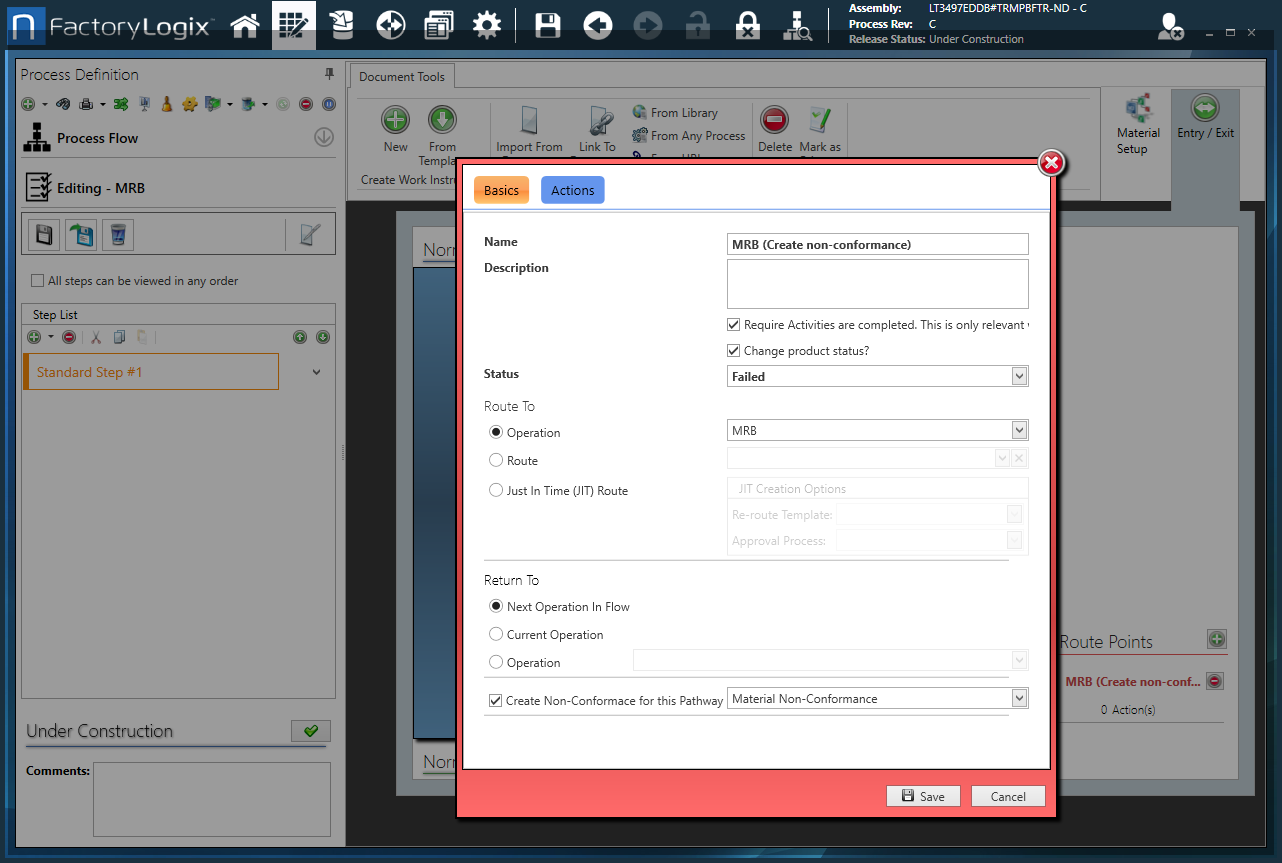
Automatic non-conformance
You can configure an operation definition to allow operators to trigger a new non-conformance against a production unit or material lot at any time (that is, on demand). Operators executing processes in either the Production or Logistics client application will then be able to trigger new non-conformances from these operations.
For example, there may be a non-conformance related to raw materials coming in through the loading dock that you receive from other vendors. You can initiate a material non-conformance from an Incoming Quality Control (IQC) process where you receive materials and have a very limited list of possible disposition decisions that the MRB could choose. When a material non-conformance is identified, the only choices are to repair the material, return it to the supplier, or scrap it. If you have a product non-conformity, you might choose to repair it, return it to a customer, return it to a supplier, or return unused material to stock.