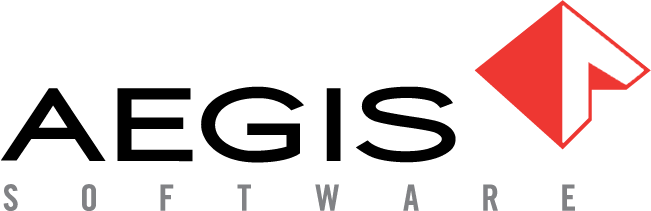Customer Library
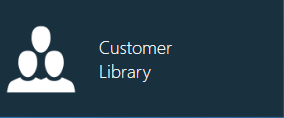
You use the Customer Library to maintain a list of customers and lists of FactoryLogix users and/or user groups who are authorized to work on each customer's data.
Add a customer to the library
Log into the NPI client application.
Select Libraries
 > Customer Library.
> Customer Library.Under Customer List, select the Add Customer
 button.
button.Enter a name for this customer in the Customer Name field, then select Save in the lower-right corner of the window.
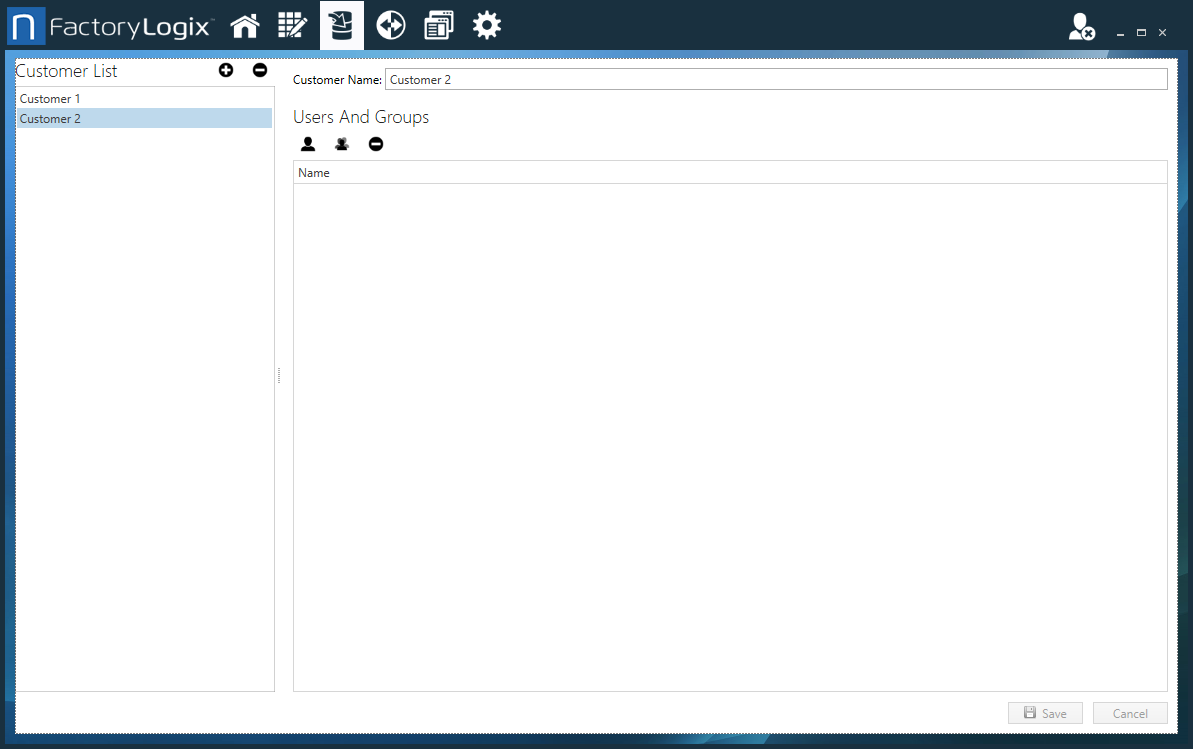
Note
To remove a customer from the library, select the customer under Customer List, select the Delete Customer ![]() button, then select Yes in the dialog that displays to confirm that you want to delete the selected customer.
button, then select Yes in the dialog that displays to confirm that you want to delete the selected customer.
Associate a user or user group with a customer
You can associate users and/or user groups with a customer.
Important
If one or more users or user groups are associated with a customer, only those users may access that customer's data in NPI or Production. If no users or groups are associated with a customer, any FactoryLogix user may access that customer's data. You can manage users and groups in the Users and Roles area of the NPI client application.
Log into the NPI client application.
Select Libraries
 > Customer Library.
> Customer Library.Select a customer under Customer List.
To add a user to the selected customer, select the Add User
 toolbar button.
toolbar button.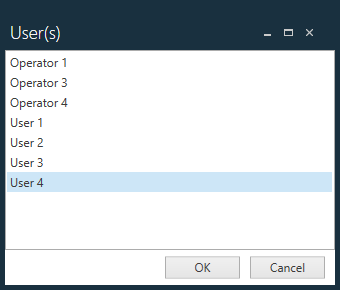
Select a user from the list provided, then select OK.
To add a user group to the selected customer, select the Add Group
 toolbar button.
toolbar button.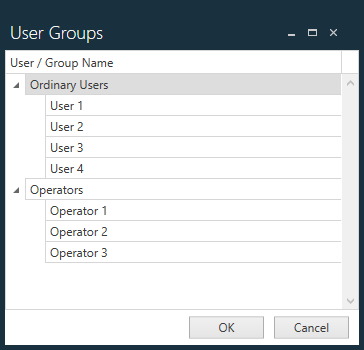
Select a user group from the list provided, then select OK.
To delete a selected user or group, select a user or group in the Name tree, then select the Remove
 button.
button.Select Save in the lower-right corner of the window to save this change to the FactoryLogix database.