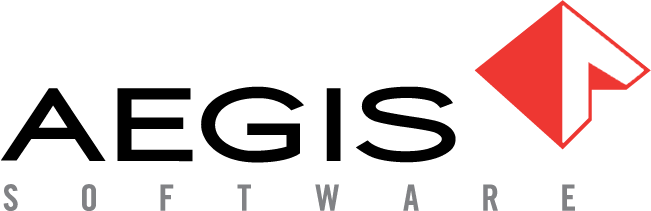The shop floor experience with Composer 3D objects
When a unit is started at an operation in Production, the Composer view associated with the first activity is displayed in the Document Viewer by default.
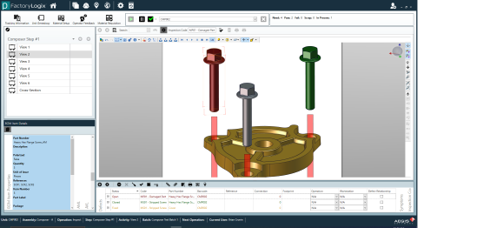
Advancing through the activities automatically plays the defined animated transition from the previous Composer view to the selected view. When there is more than one view associated to the selected activity (that is, multiple views are grouped for a single activity), the Document Viewer adds a Play button to animate the selected view transitions and provides a combo box allowing you to manually select a specific view.
Selecting a part (Pro version only) utilizes the Part Assignments and the selected part is highlighted in the BOM Viewer. You can interact with the 3D object using all of the tools and functions as they exist in the Composer Player software.
Related topics |
|---|