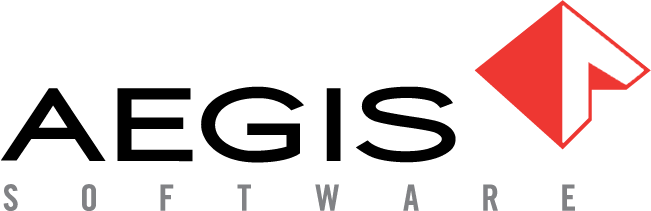Using Analytics
Introduction

This guide introduces the FactoryLogix® Analytics (optional) client application and helps you learn to use its powerful features and functions to visualize your factory data.
FactoryLogix Analytics provides real-time dashboards, reports, and analytics to help you build the data outputs you need in an intuitive, graphical manner.
The Analytics client application is for these FactoryLogix users:
Business analysts and other users who need to extract data from the system for reports and charts
Administrators who monitor and manage the FactoryLogix system
Note
The FactoryLogix Enterprise Warehouse features powerful, enterprise-level data transaction processing. Using the Enterprise Warehouse, you can combine and synthesize data from ERP and PLM systems, DataMiner, and other systems to produce multi-site, enterprise-level data reports and analytics. For more information, see Using the Enterprise Warehouse.