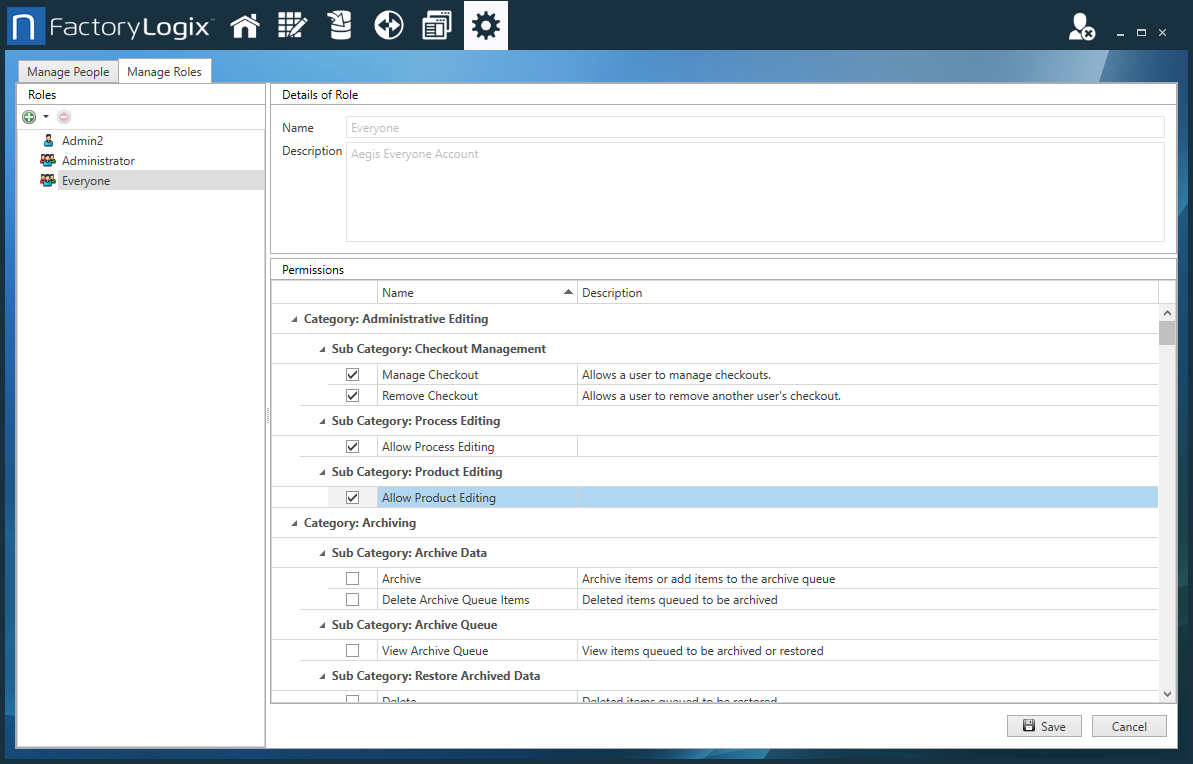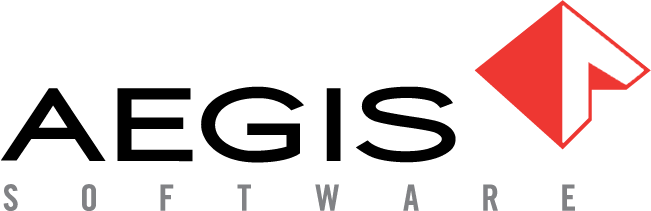View, assign, or change default user role permissions
ADMINISTRATOR
You can view or change the default user role (Everyone) permissions in the NPI client application.
Important
No permissions are enabled for any categories for the default user role named Everyone.
Log into the NPI client application.
Select System Configuration
 > Users and Roles.
> Users and Roles.Select the Manage Roles tab, then, select Everyone.
Use the scroll bar to view the Permissions categories and sub-categories. To collapse or expand a category, select the (>) arrow to the left of the title.
To enable a permission for the new user role, select its check box.
When you are finished configuring permissions for the default Everyone user role, select Save.