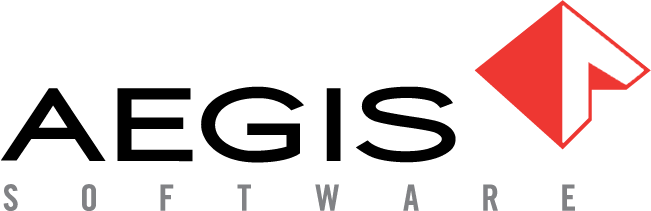Change IPN display options
In the Part Library window, you can change the display of Internal Part Numbers using the Display Options on the toolbar.
Show All displays all part numbers, regardless of part type
Show Only Parts limits the view to parts only
Show Only Assemblies displays part numbers for assemblies only
Log into the NPI client application.
Select Libraries
 > Part Library.
> Part Library.On the Internal Part Number tab, select the desired display of part numbers in the Display area of the toolbar, then press Enter.
In this example, a search for parts containing 111- with Show Only Parts selected displays these results: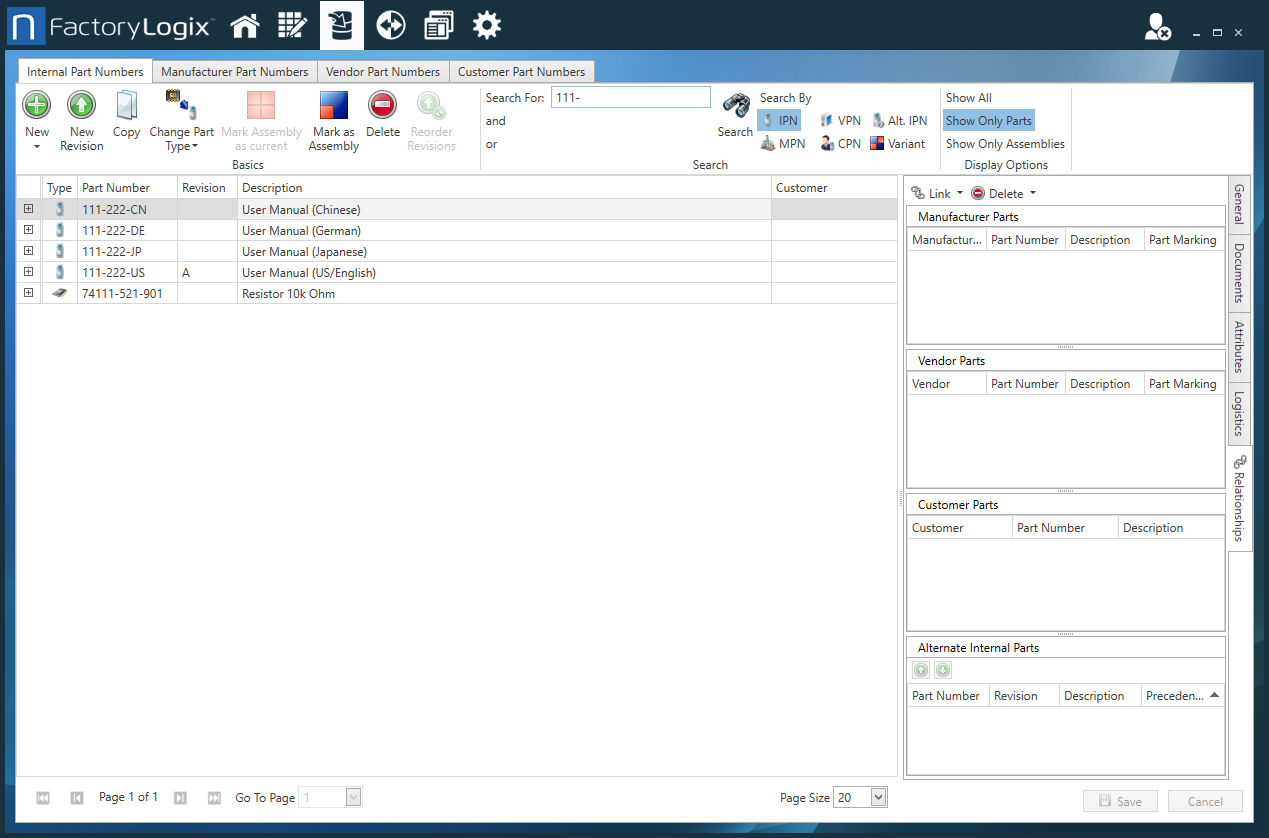
Related topics |
|---|