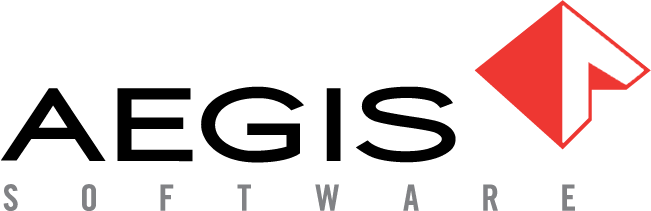Part Library
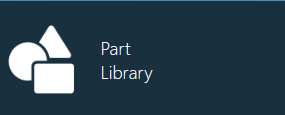
Part Library window
The Part Library maintains all parts, electronic parts, consumable parts, and assemblies. As you import or publish Bills of Materials (BOMs), new parts and assemblies are added to the Part Library automatically.
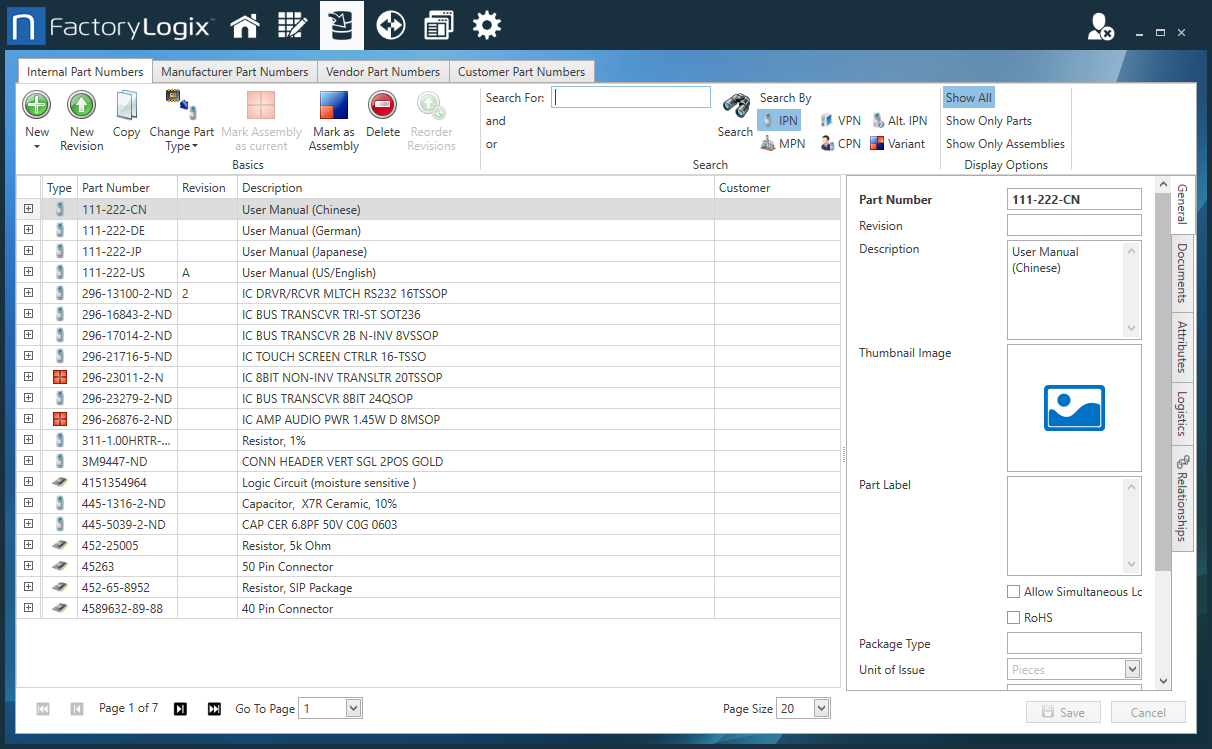
The Part Library window organizes parts and assemblies by part number type on these tabs:
IPN - Internal Part Numbers
MPN - Manufacturer Part Numbers
VPN - Vendor Part Numbers
CPN - Customer Part Numbers
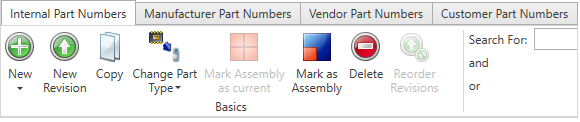
On the right side of the window, notice these additional tabs to help you manage part number information:
General - Displays the part number, description, thumbnail image (if one exists), and the barcode label for the part
Documents - Add and save documentation associated with a part (specifications, for example)
Attributes - Manage attributes for the part including name, dimensions, and unit of measure
Logistics - (for electronics manufacturing) Specify the component type for the part and associated attributes
Relationships - Link IPNs to MPNs, VPNs, CPNs, and Alternate IPNs
Note
The Documents, Attributes, and Logistics tabs are used for Internal Part Numbers only.
Internal Part Numbers
Internal Part Numbers (IPNs) are assigned and used internally for products or assemblies.
An Internal Part Number is an arbitrary part number and description that a product designer assigns. An Internal Part Number indicates that a part should be used at specific locations (or reference designators in the case of Electronics manufacturing) in an assembly. Internal Part Numbers can help reduce complexity in situations where some of the same components and assemblies are used in multiple products. The use of Internal Part numbers consistently across products and product lines also ensures that duplicate inventory isn't bought and held unnecessarily.
Alternate Internal Part Numbers
An Alternate Internal Part Number (Alternate IPN) is a part number approved for a more specific application than a standard IPN. Alternate IPNs are parts or components with the same characteristics as the original IPN but have a different part number. Alternate IPNs can be substituted when the original part is out of stock or otherwise unavailable. An Alternate IPN may be exactly equivalent to the original IPN but from a different manufacturer, or it could be a similar part from the same manufacturer that will work if the original part is unavailable. Having Alternate IPNs helps keep costs and lead times down.
Variants
A part number variant is a variation of an Internal Part Number used to represent different sizes, colors, or other attributes of the same configurable assembly.
Manufacturer Part Numbers
When you manufacture a product, you have parts or components, assemblies, and the final product. Depending on the complexity of the product, you may need to manage, track, and store only a few part numbers, or potentially hundreds—or even thousands.
A Manufacturer Part Number (MPN) is a unique identifier that provides a standard way to reference parts; it identifies a part as belonging to and originating from a specific manufacturer. Each part a manufacturer makes has a unique Manufacturer Part Number to differentiate it from similar parts—and in some cases, even counterfeit parts. MPNs also help manufacturers and sellers identify and manage stock levels and assures buyers that they are getting the right part.
Vendor Part Numbers
A Vendor Part Number (VPN) is a part number used by a vendor from whom you may buy parts or components to manufacture your products or assemblies.
Customer Part Numbers
A Customer Part Number (CPN) is a part number used by your customers to identify your product or assembly.