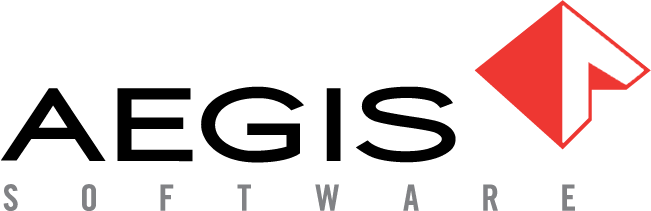Import, create, and manage batch attributes
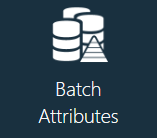
The Batch Attributes button in NPI (Templates and Standards area) lets you manage the attributes/settings of Configure To Order (CTO) batches you import via an xTend FLX-XTD-JOB-01.xml file.
In the Batch Attributes area of NPI, you can manage existing imported batch attributes and add new attributes. Color-coding options allow you to specify a color for each batch attribute. Operators have the ability to view a customized Home window in Production that displays batch attributes by color to help them quickly determine which batches should be scheduled together based on shared attributes.
Log into the NPI client application.
Select Templates and Standards > Batch Attributes.
Select the Import a FLX-XTD-JOB-01.xml file button in the upper-right corner of the window.
Locate and select the FLX-XTD-JOB-01.xml file you want to import, then select Open.
The batch attributes from the xml file are displayed in the Batch Attributes list.
In the upper-left corner of the Batch Attributes window, select the Add
 button.
button.In the Add an Attribute Name dialog, enter a Batch Attribute Name (Height, for example), then select OK.
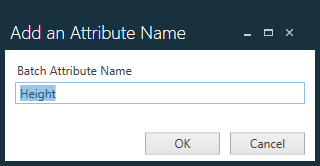
The attribute is added to the list.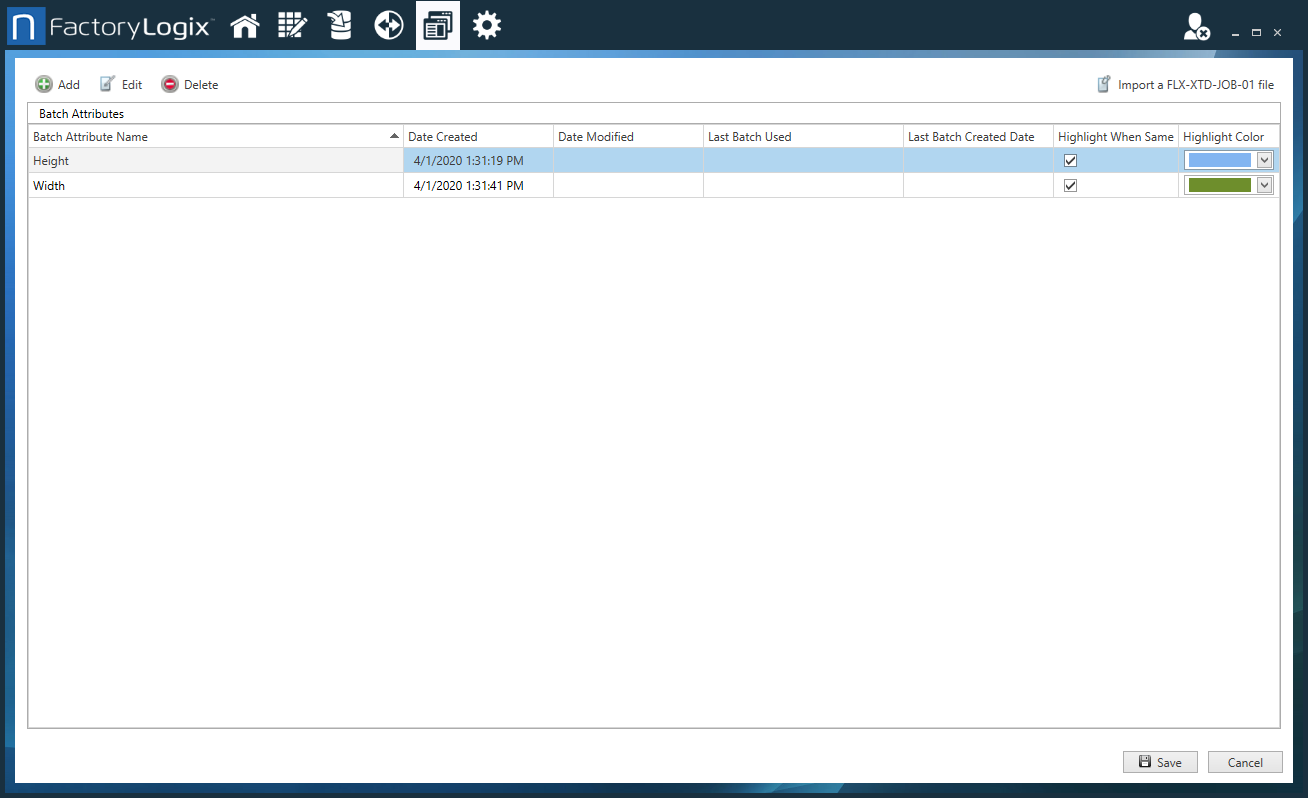
To color-code a batch attribute for production, select a color from the Highlight Color column's drop-down.
Select the Highlight When Same check box for a selected attribute to highlight units with the same attributes in the Production Home window.
Note
To give operators the ability to view a custom Production Home window with color-coded attributes, go to NPI > Templates and Standards >Factory Resources, double-click the desired operator workstation, then select Use Prioritized Batch Scheduling from the Start Screen Options drop-down. See Prioritize batch queue and batch attribute data for more information.