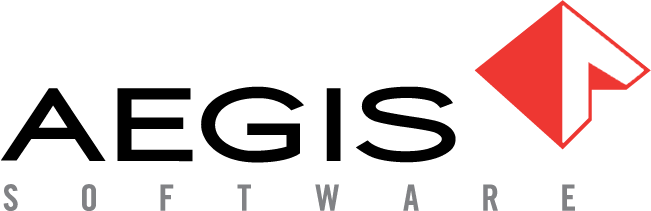Option codes for configurable assemblies
Configurable assemblies
When you import a bill of materials (BOM) for a Configure To Order (CTO) assembly, you can define option codes for each BOM line item. Available option codes are defined against the assembly; any option code imported with the BOM is added automatically to the list of option codes defined for the assembly.
The following illustration shows option codes applied against BOM line items for a configurable assembly.
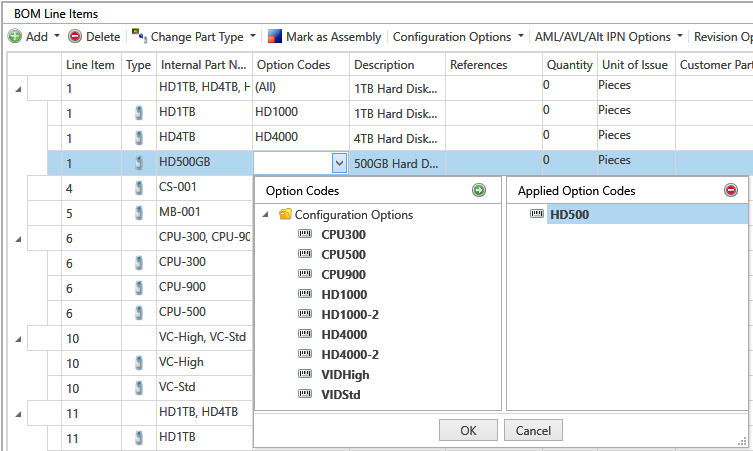
About option codes
A configurable assembly has BOM line items with option codes assigned to them and activities that also have option codes assigned to them:
Option codes allow you to add or import different configuration options for the same assembly.
NPI Engineers create all possible work instructions—regardless of the options—and create each BOM containing all possible parts, then use option code selections at the time a batch is created to dictate the specific line items and activities that will be used in the manufacturing process.Option codes can be grouped into configuration options.
Configuration options and option codes can be grouped into variants. (A part number variant is a variation of an Internal Part Number used to represent different sizes, colors, or other attributes of the same assembly.)
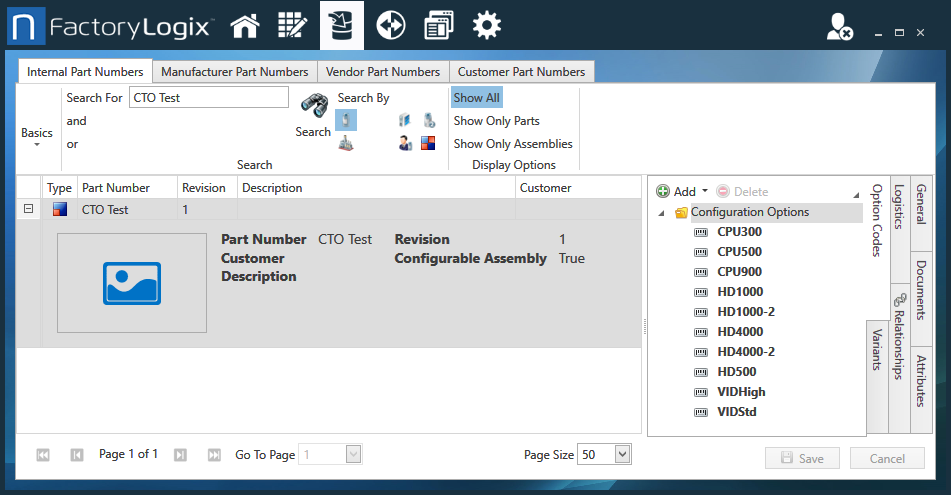
Multiple option codes for an operation, step, or activity
Previously, if an operation required option code A and B, the operation would display if either A or B was selected in the Production client application. With enhanced CTO functionality, you can select multiple option codes for an operation, step, and/or activity to display when the option codes are selected by shop floor operators in Production.
Example
Suppose a customer wants an operation to display only if both option codes A and B are selected in Production. In another case, the same customer wants the operation to display only if either option code A or B is selected. You can use this type of multi-level option code assignment for an unlimited number of option codes (that is, it isn't limited to just two option codes as in this example).
Configurable process revisions
The Option Codes property for an operation, step, or activity is treated as a logical expression where the selected option codes are linked together (with a logical OR operator). In Production, the configured entity is included in the production process if this logical expression evaluates to True when each option code selected in the batch configuration is treated as True—those not selected in the batch configuration are treated as False.
Logical expression elements
When configuring option codes for an operation, step, or activity, NPI process designers can define a logical expression using the following elements:
Any of the option codes defined for the assembly
The logical OR operator
The logical AND operator
The logical NOT operator
Brackets to define precedence
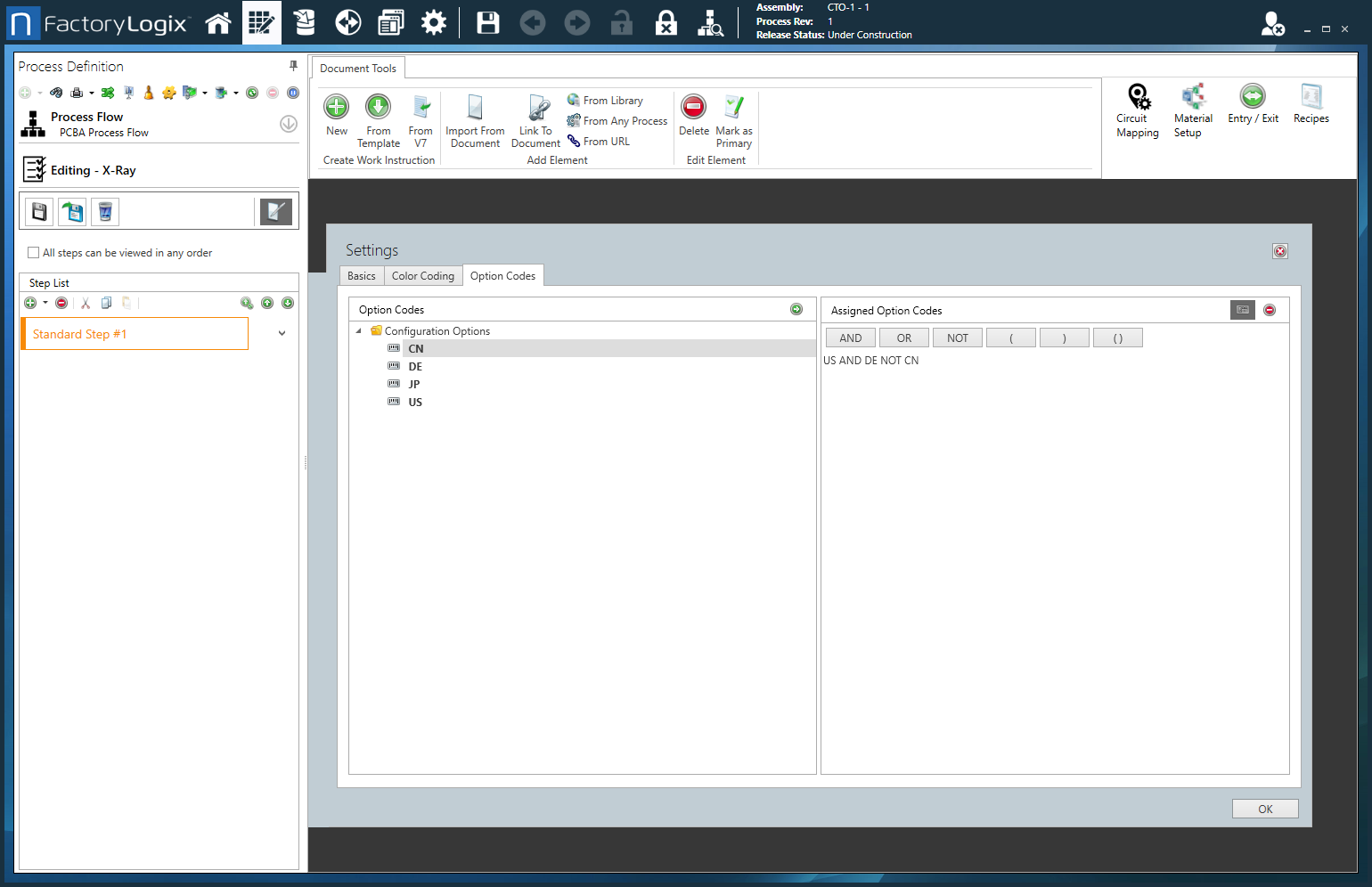
Configurable batches
When you create a batch to execute a process for a configurable assembly, the batch definition includes a list of option codes for the assembly. The option code list defines the desired configuration for the assembly to be built. Whether you define the assembly configuration by selecting a variant, a configuration, or individual option codes, the configuration is recorded as a list of selected option codes, as shown in the following illustration.
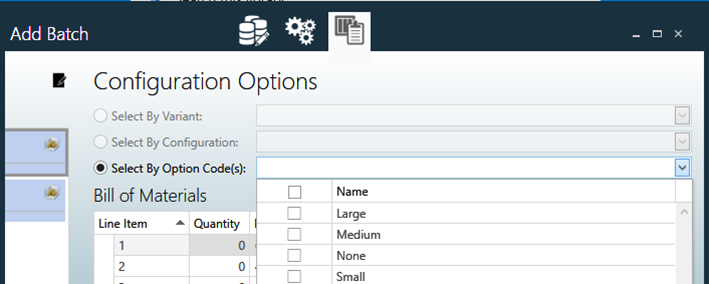
Unit Configuration activity
FactoryLogix has a Unit Configuration activity (set up in the NPI client application) that is only available in Production processes for configurable assemblies. The activity includes an Option Codes tab that you can use to configure the activity in NPI to be present during production, but only when the specified option codes are selected in the Batch Configuration dialog.
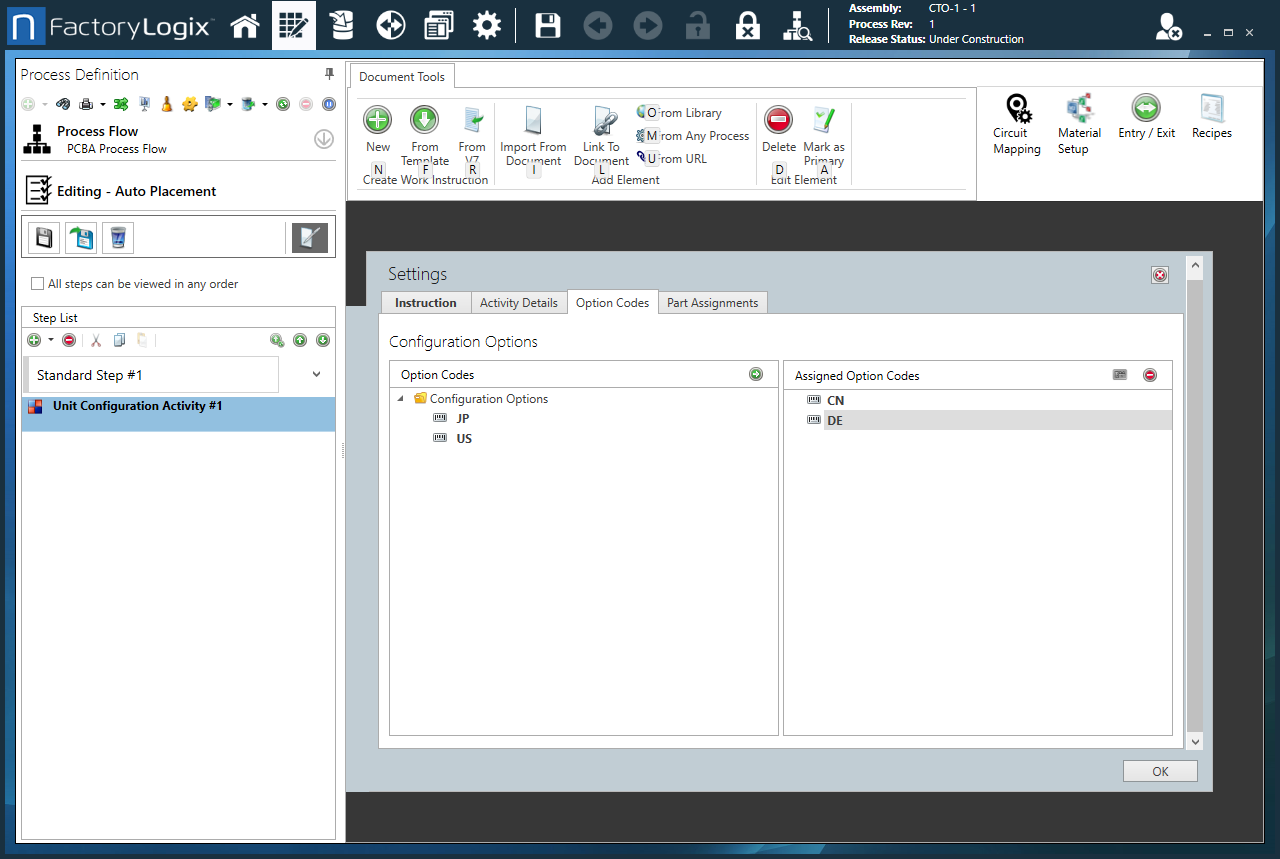
To configure the Unit Configuration activity in NPI, a process designer specifies a list of option codes to be presented to the shop floor operator. In Production, the shop floor operator selects option codes that are recorded as part of the unit-level configuration for the serialized units being worked on.
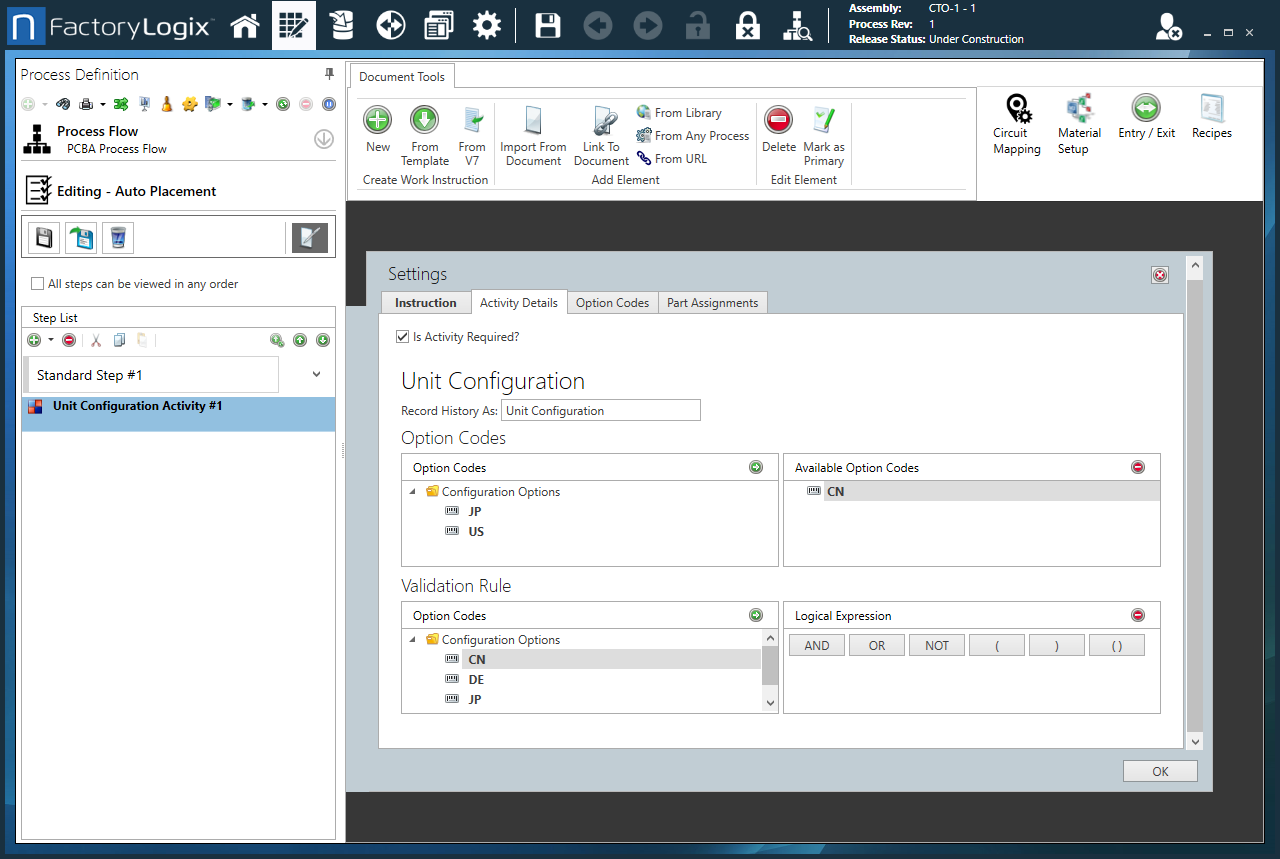
The available option codes for a configurable assembly to be selected by a shop floor operator using the Unit Configuration activity are called unit-level option codes—all other option codes are called batch-level option codes.
When the Unit Configuration activity displays the list of option codes to the shop floor operator, the selection state of each option code reflects the current configuration of the units in the open WIP transaction:
An option code designated as Selected is displayed as selected.
An option code designated as Not Selected or Unknown is displayed as unselected.
Before an operator can mark the Unit Configuration activity Completed in production, the operator's selections must be validated—when validation is successful, the activity is marked Completed.
If the NPI process designer doesn't specify a validation rule for the Unit Configuration activity, the shop floor operator in production is restricted to select a single option code from the list in the activity.
If the NPI process designer does specify a validation rule for the Unit Configuration activity, the shop floor operator in production may select from one or more option codes from the list in the activity (as the validation rule permits).
Logical expressions for validation rules
You can define validation rules as logical expressions using the following elements:
Any of the option codes defined for the assembly
The logical OR operator
The logical AND operator
The logical NOT operator
Brackets to define precedence
Example
Consider option codes A, B, and C to be presented to the shop floor operator. If you define a validation rule as follows: (A OR B OR C) OR (A AND B) OR (A AND C), the operator can select any of the following combinations—but cannot select A and B and C, or B and C:
A
B
C
A and
A and C
When the operator completes the Unit Configuration activity in Production, the selected option codes are recorded as a parametric measurement against the units in progress. (The name of the parametric measurement is defined by the NPI process designer.)
Note
If an operator uses the Unit Configuration activity when working on a panel or carrier, the selected option codes are recorded against all units in the panel or carrier.
Note
The completion of the Unit Configuration activity doesn't affect the steps and activities loaded for the current in-progress transaction.
Batch configuration options
Batch configuration is identified by each option code for a configurable assembly as having a state of Selected, Not Selected, or Unknown.
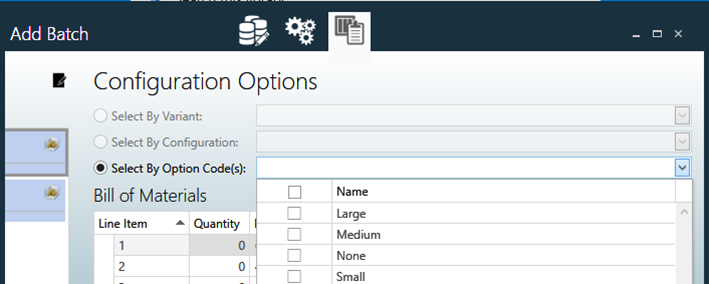
Note
The Unknown state is utilized only when one or more instances of the Unit Configuration activity are present in a process revision.
All unit-level option codes presented to a shop floor operator by the Unit Configuration activity are initialized in the Unknown state when a batch is first created.
When defining the batch configuration, you can set any of these unit-level option codes to Selected, but when the batch configuration is recorded, these option codes may only be recorded as Selected or Unknown.
No unit-level option codes can be set to Not Selected using the Batch Configuration feature.
When the Unit Configuration activity is completed, the unit-level option codes presented to the shop floor operator for the units in progress (not the same option codes recorded in the batch configuration), are set to Selected or Not Selected as identified by the shop floor operator.