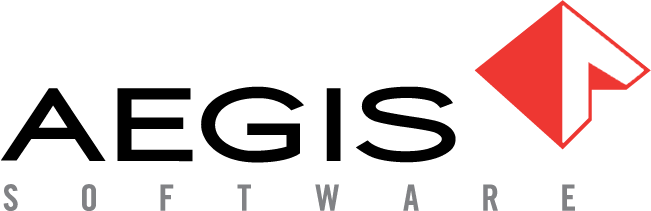Smart Text document URL options
Register a document URL for an operation
Process designers have a number of options to provide shop-floor operators access to reference documents. One option is to register the URL of a document for an operation in a process definition using the From URL option (located on the Document Tools tab in the Process Definition window). Using this approach, the shop-floor operator can select a link in the Document Viewer gadget to view the URL-referenced document when working at that operation in Production. (See Create work instructions (steps) for an operation for more information.)
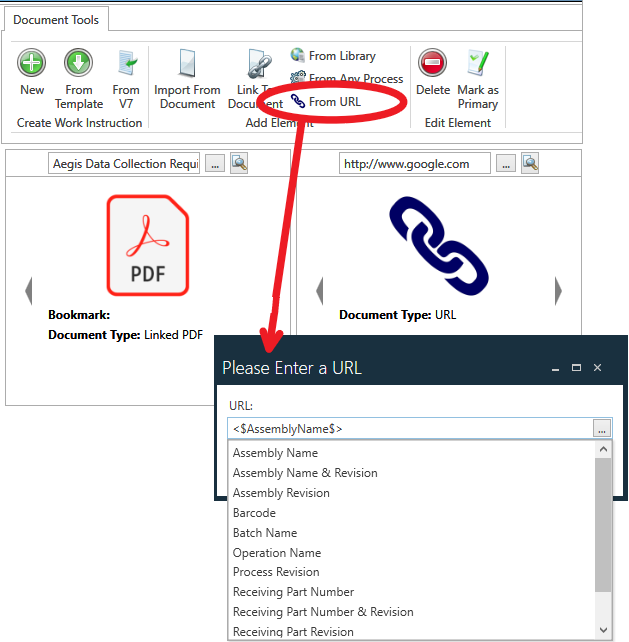
In the Document Viewer, the From URL option supports the following Smart Text values:
Assembly Name
Assembly Name & Revision
Assembly Revision
Barcode
Batch Name
Operation Name
Process Revision
Receiving Part Number
Receiving Part Number & Revision
Receiving Part Revision
User Name
On the shop floor in Production, the document list in the Document Viewer is populated automatically when an operator opens an operation.
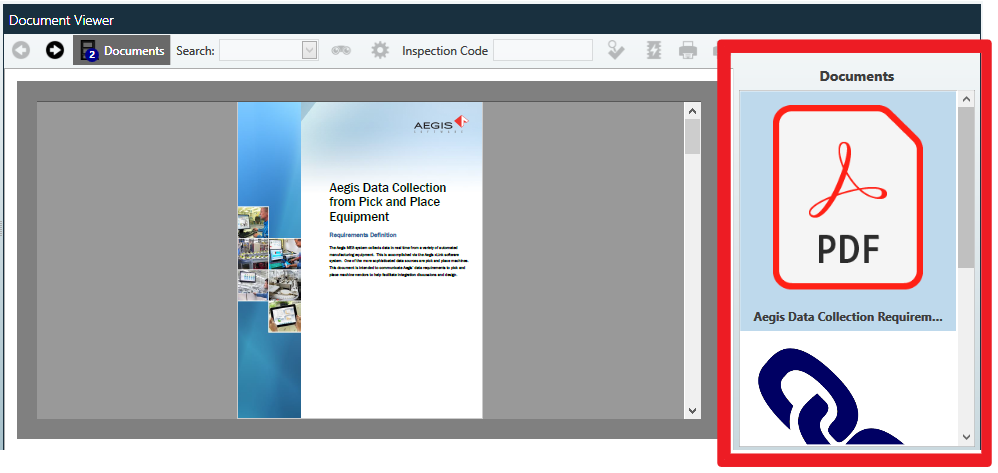
Specialized handling for <$Barcode$> placeholders
The <$Barcode$> Smart Text placeholder currently instructs FactoryLogix to substitute the Smart Text placeholder with the UID/barcode of a serialized unit in WIP.
The document list resolves Smart Text placeholders found in all From URL entries but suppresses adding a link for any From URL entry that contains a <$Barcode$> Smart Text placeholder value.
When one or more serialized units are started (that is, a WIP transaction is started successfully) the Document Viewer gadget checks the operation definition for the presence of any From URL document links that contain a <$Barcode$> value. For each From URL entry found with the <$Barcode$> Smart Text placeholder, the URL link is added to the document list. If multiple units are being worked on at the same time, the URL value is resolved for each unit in the WIP transaction, adding one URL document link to the Document Viewer for each unit in the WIP transaction.
When a WIP transaction is closed (paused or finished) the document list is updated to remove all entries that were created as a result of a From URL entry defined with a <$Barcode$> Smart Text placeholder.
Modify how <$Barcode$> placeholders are resolved
Note
For details about how to add additional processing instructions to the <$Barcode$> Smart Text placeholder, see Specialized Smart Text processing instructions.
For the <$Barcode$> Smart Text placeholder only, you can include additional processing instructions to modify how the tag is resolved. The addition of a pipe (|) character after the Barcode string followed by a reference designator allows a process designer to substitute the Smart Text placeholder with the barcode of the sub-assembly at the identified reference designator.
Important
The reference designator must be for a sub-assembly and not a component.
Examples
<$Barcode|SUBASSY,SUB1$> locates the UID of the latest sub-assembly recorded at the location SUB1 in the trace data for the serialized unit being worked on. If the trace data doesn't have a record of a sub-assembly at the stated location, the result is an empty string.
Assembly ABC123 has two sub-assemblies: DEF456 at the location identified as SUB1 and GHI789 at the location identified as SUB2.
If the Smart Text placeholder is defined as <$Barcode$>, it is resolved to ABC123.
If the Smart Text placeholder is defined as <$Barcode|SUBASSY,SUB1$>it is resolved to DEF456.
If a value within a barcode is required, you can add further processing instructions. For example, suppose you aren't looking for the barcode value but only the third and fourth characters, you can apply further Smart Text processing functions.
<$Barcode|SUBASSY,SUB1|SUBSTR,3,2$> locates the UID of the latest sub-assembly recorded at the location SUB1 in the trace data for the serialized unit being worked on, then identifies that a sub-string of the resolved value is required. The first value of the SUBSTR function defines the index of the first character of the sub-string (using a 1-based index); the second value identifies the number of characters in the sub-string.
The Smart Text <$Barcode|SUBASSY,SUB1|SUBSTR,3,2$> for the following example resolves to F4.
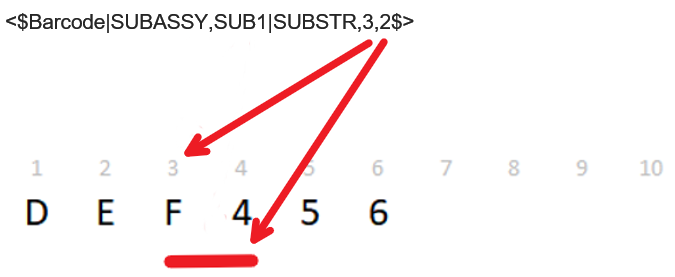
Note
If the first index value is greater than the length of the barcode value, the resolved sub-string is an empty string.
If the first index value falls within the resolved barcode value but the length of the sub-string exceeds the length of the resolved barcode value, the resulting value is sub-string from the index position of the first value to the end of the barcode string value. Trailing space characters are not appended to the resolved value.
Related topics |
|---|