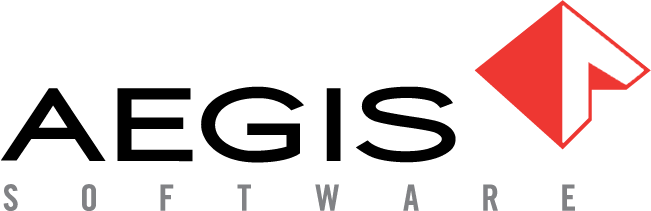Use batch attributes for printed material labels
You can use batch attributes for printed material labels. When you create a new Material label in the Label templates window of NPI, you can map template file fields to batch attributes you imported via an xTend xml file or created in NPI.
Select the desired template file field, then select the drop-down under Aegis fields to map the template file field to one or more batch attributes.
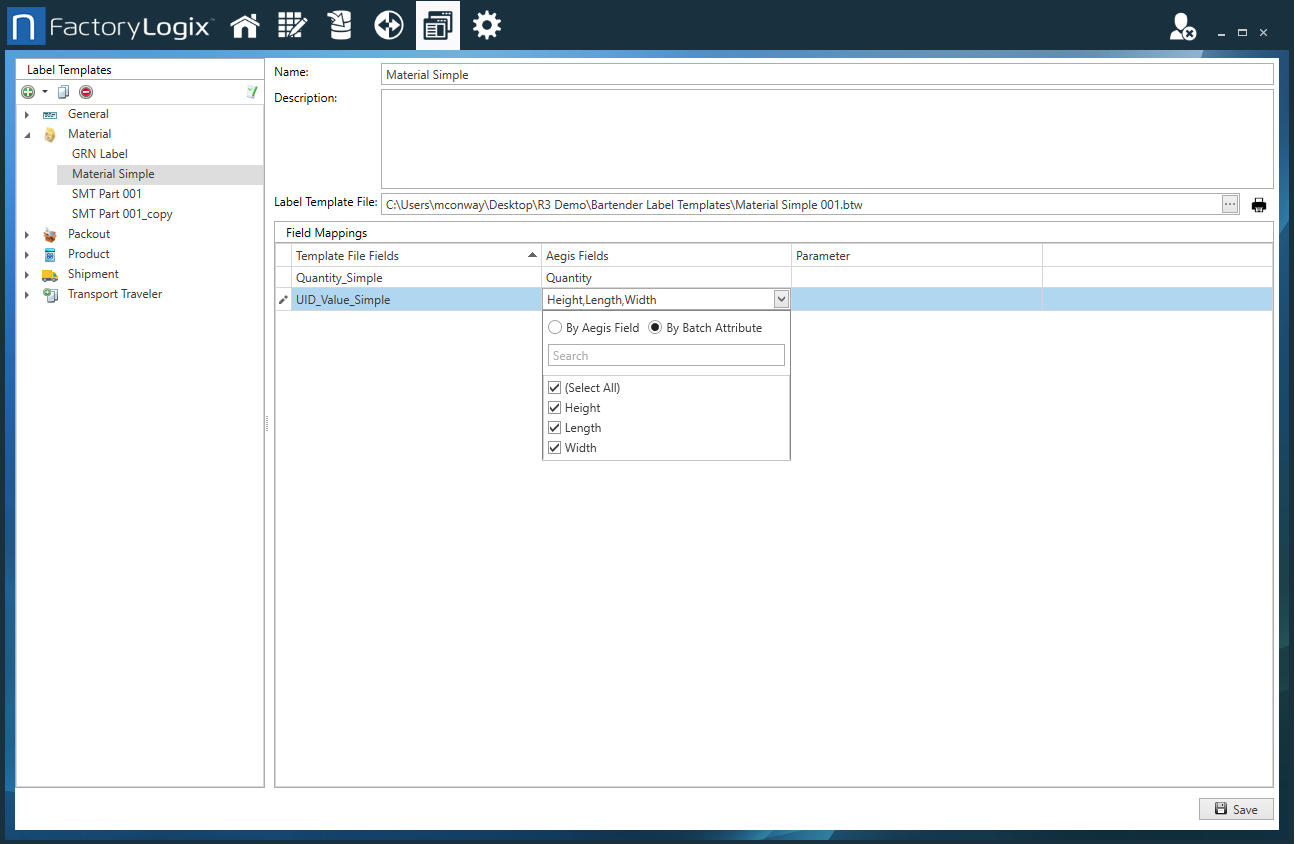
For more information about printed material labels, see Printed label templates for materials and transport orders.