Chart page
On the Chart page, you define a chart's background color and background image.
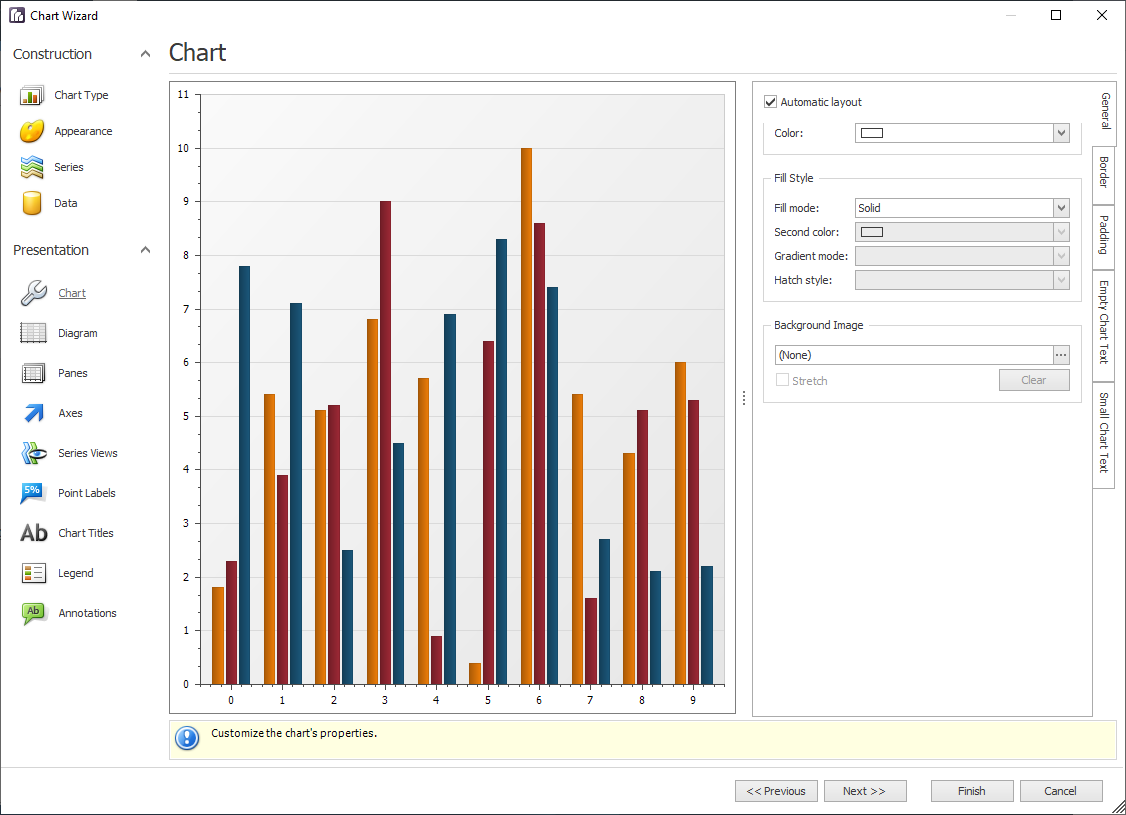
Item | Description |
|---|---|
Chart preview area | Previews a chart's layout. |
Options tabs |
|
On the Chart page, you define a chart's background color and background image.
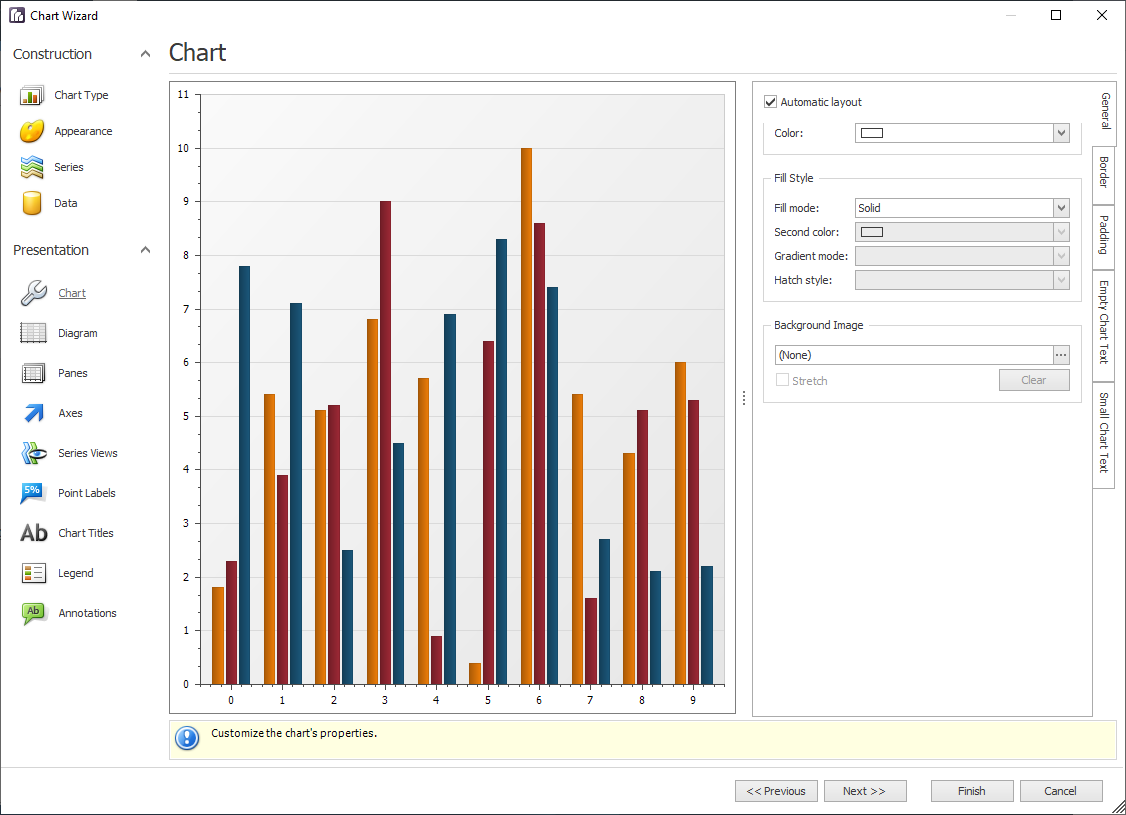
Item | Description |
|---|---|
Chart preview area | Previews a chart's layout. |
Options tabs |
|