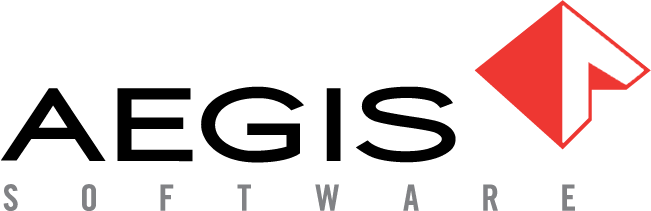Create opportunity count methodologies
Log into the NPI client application.
Select Templates and Standards
 > Define Quality Standards.
> Define Quality Standards.Select the Opportunity Methodology tab.
Under Default (Base) Opportunity Counts Per Unit, select a value for each of the following fields: Assembly, Population (Polarized), Connection, Component, Population (Non-Polarized), and Other.
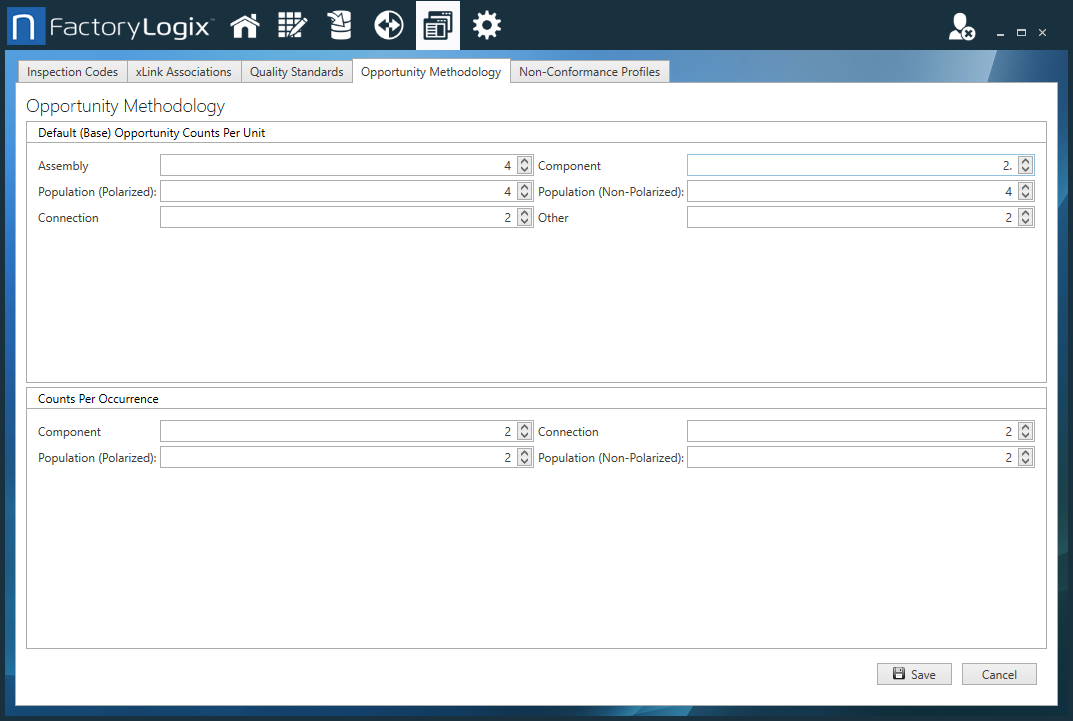
Under Counts Per Occurrence, select a value for each of the following fields: Component, Population (Polarized), Connection, and Population (Non-Polarized).
Select Save to save this opportunity methodology.