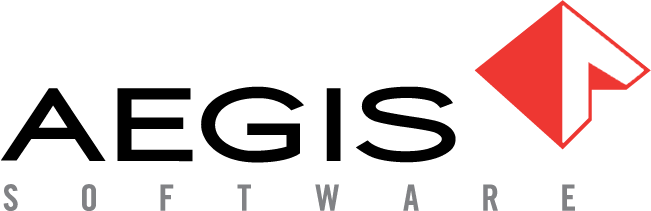Give users permission to access the Enterprise Warehouse
ADMINISTRATOR
Like all FactoryLogix permissions, you use the Users and Roles are of the NPI client application to allow users access to data in the Enterprise Warehouse website where they can select data to import into their favorite BI tool to combine with ERP data and/or data from other sources.
Log into the NPI client application.
Select System Configuration
 > Users and Roles.
> Users and Roles.On the Manage Roles tab, select the role you want to give permission to access the Enterprise Warehouse data.
Locate the Enterprise Reporting category, then select Use the Enterprise Reporting Tool under the Settings sub-category.
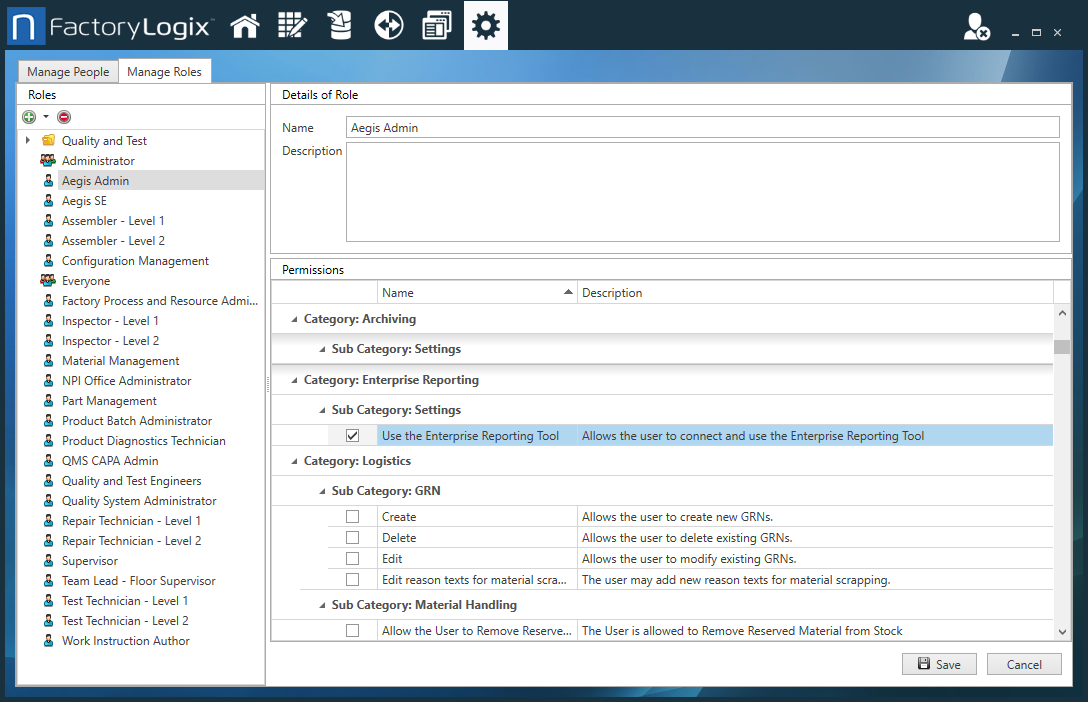
Select Save to save the change for the selected user or role.
All users associated with the selected NPI role now have access to the Enterprise BI website.
Related topics |
|---|