Panes page
Use the Panes page options to customize the properties of a chart's panes.
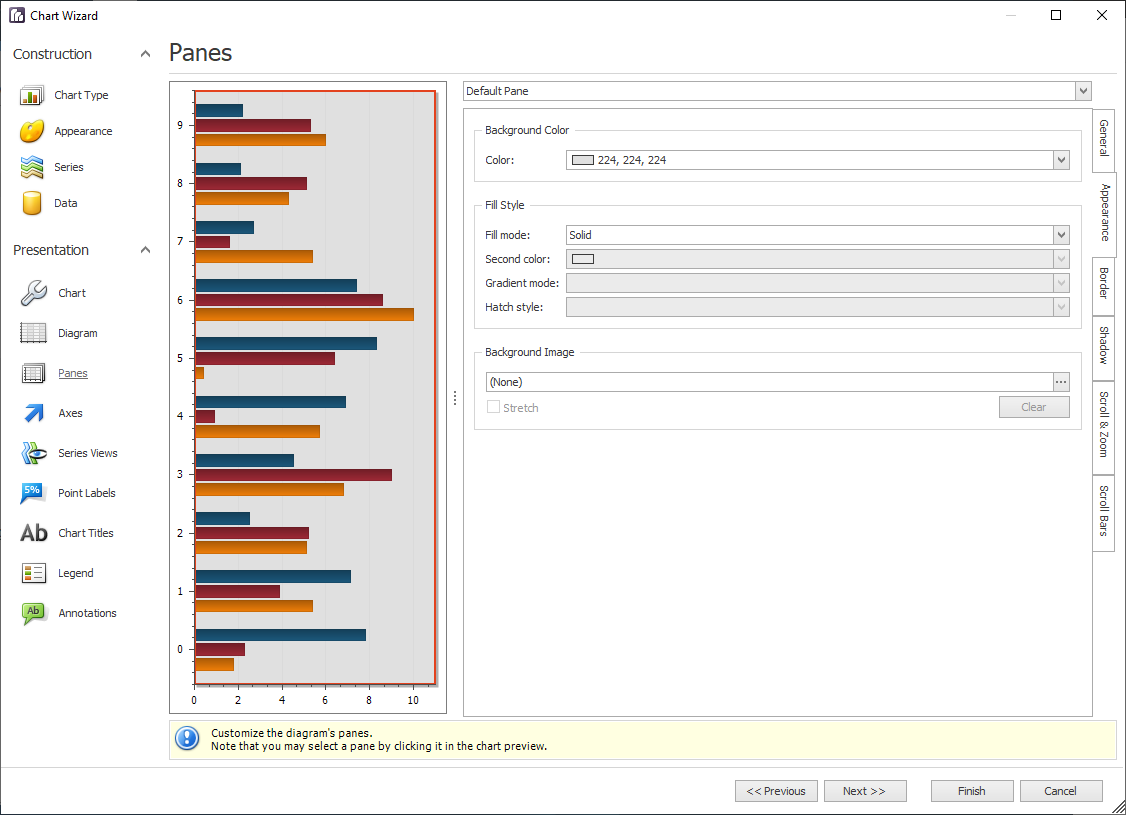
Item | Description |
|---|---|
Chart preview area | Previews a chart's layout. |
Pane selector | Specifies a pane to be customized. |
Options tabs |
|
Use the Panes page options to customize the properties of a chart's panes.
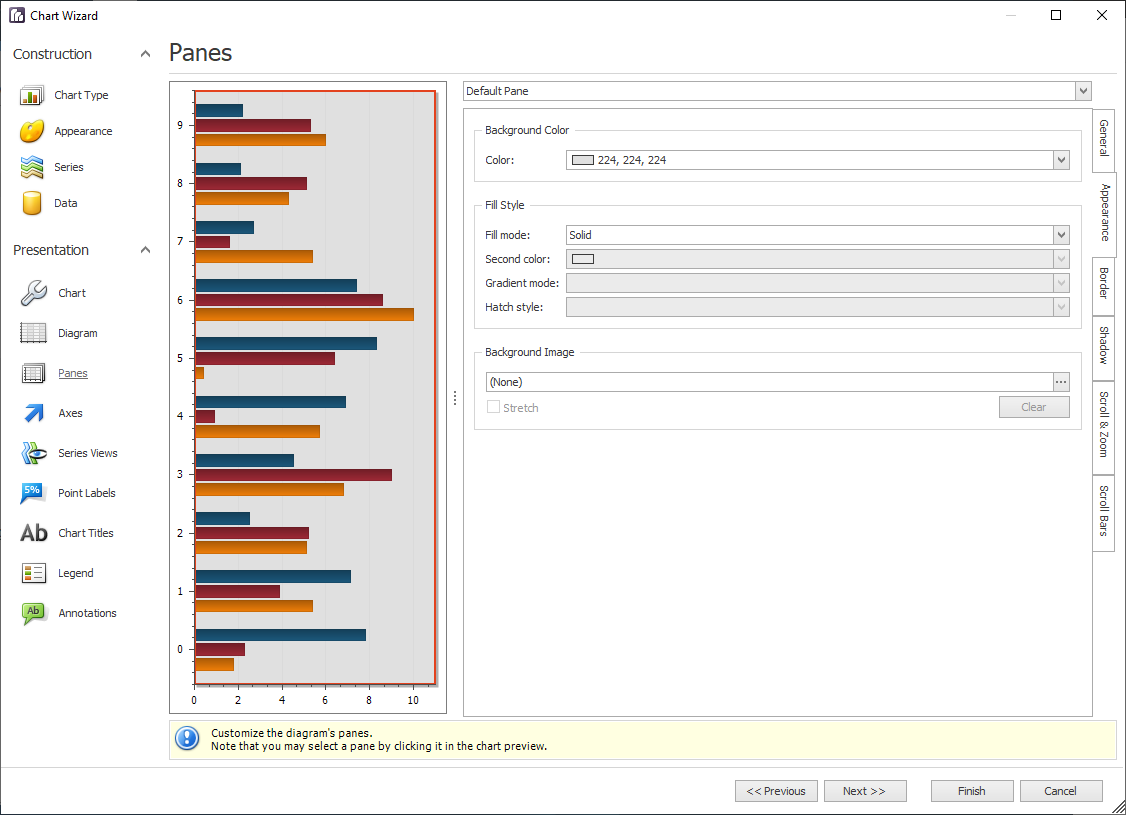
Item | Description |
|---|---|
Chart preview area | Previews a chart's layout. |
Pane selector | Specifies a pane to be customized. |
Options tabs |
|