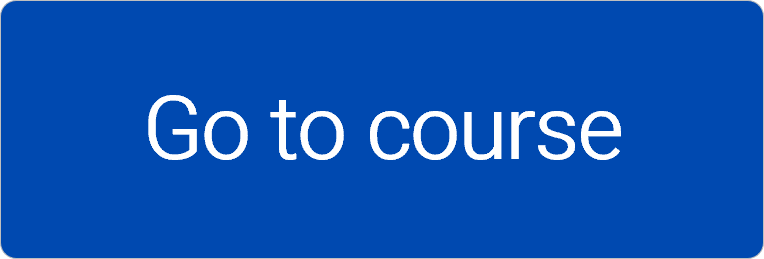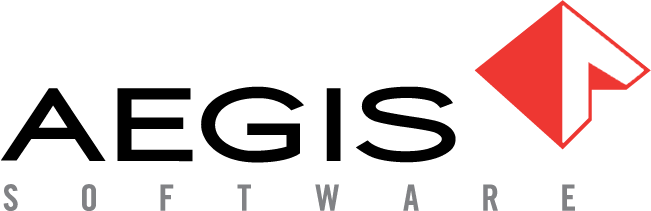Use the Hotspot Viewer
FactoryLogix has a HotSpot viewer that highlights suspected defective items marked by operators so that inspectors can further investigate the defects. The viewer shows a graphical representation of locations where defects were reported so inspectors can focus their efforts on those specific areas.
Using the Hotspot Viewer
Similar to a weather radar view, the HotSpot viewer aids inspectors by clearly highlighting areas of a printed circuit board where high numbers of defects were found over time.