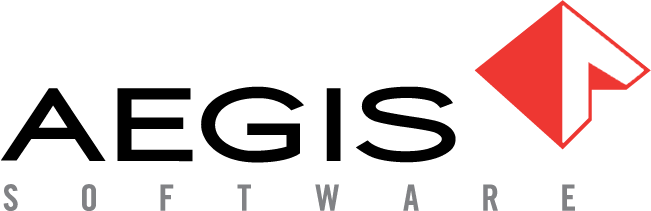The Report Designer
The Report Designer helps you transform DataMiner data into professional reports. Using a wizard-based approach, you can create three different report types:
Data-bound report - A report that is bound to a desired data source (database, entity framework, object data source, or Excel data source) and generate its layout from scratch. While setting up the report, you can group and sort data, add totals, apply a predefined report style sheet, and so on. After completing the Data-bound Report Wizard, you get a tabular, banded report.
Empty report - An empty/blank report isn't bound to data and doesn't contain any report controls. You can bind the report to a required data source and construct the report layout using the tools in the Report Designer.
Label report - Used to print out labels. When you use the Label Report Wizard, you are prompted to select a required paper supplier and label type and the report is adjusted automatically. After completing the wizard, you have an empty report that clearly indicates label boundaries and properly positions labels within paper sheets. You can then populate the label area with the required content and print your labels.
You access the Report Designer by selecting the Add Report button at the bottom of a DataMiner workbook in FactoryLogix Analytics. When the Report Designer window displays, you select the small arrow in the upper-left corner of the report page, then select Design in Report Wizard. From there, you use the wizard to select a report type, set up the report, then use the tools in the Report Designer window to customize the report.
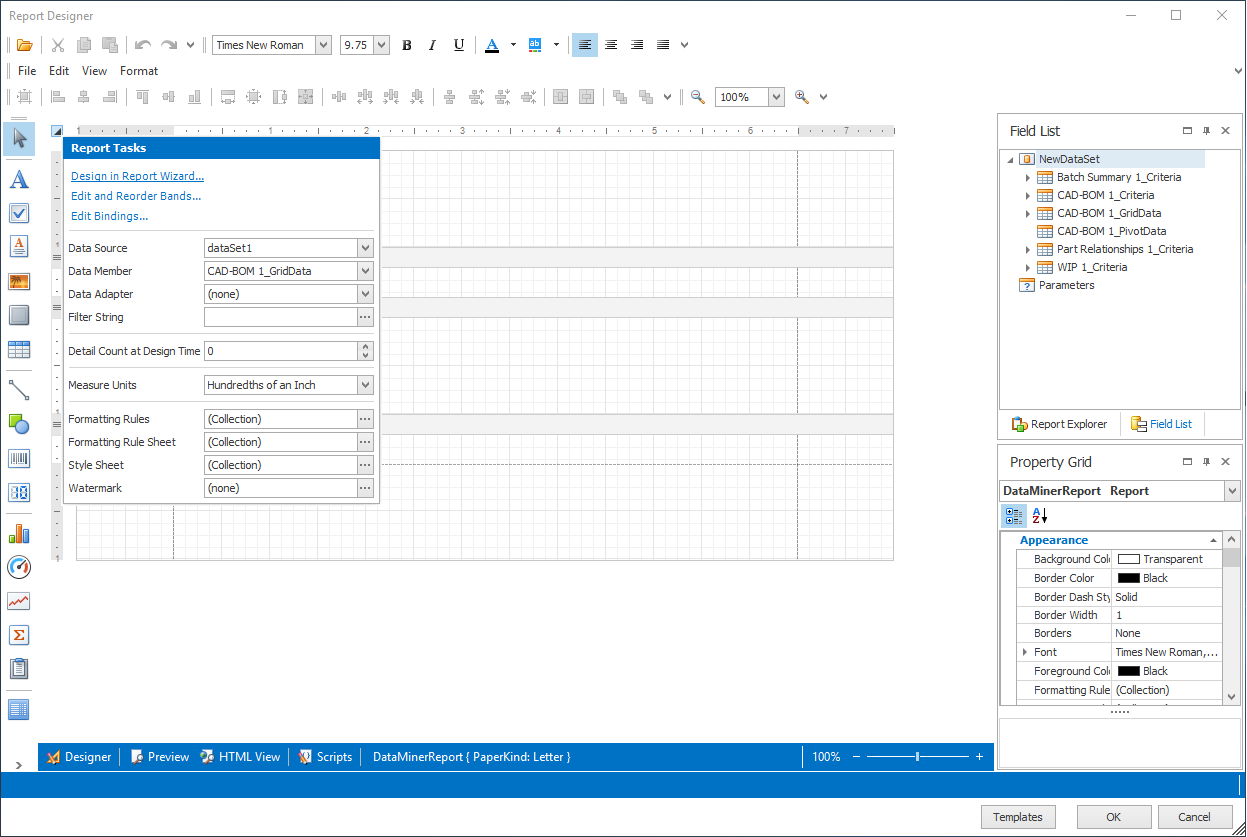
Related topics |
|---|