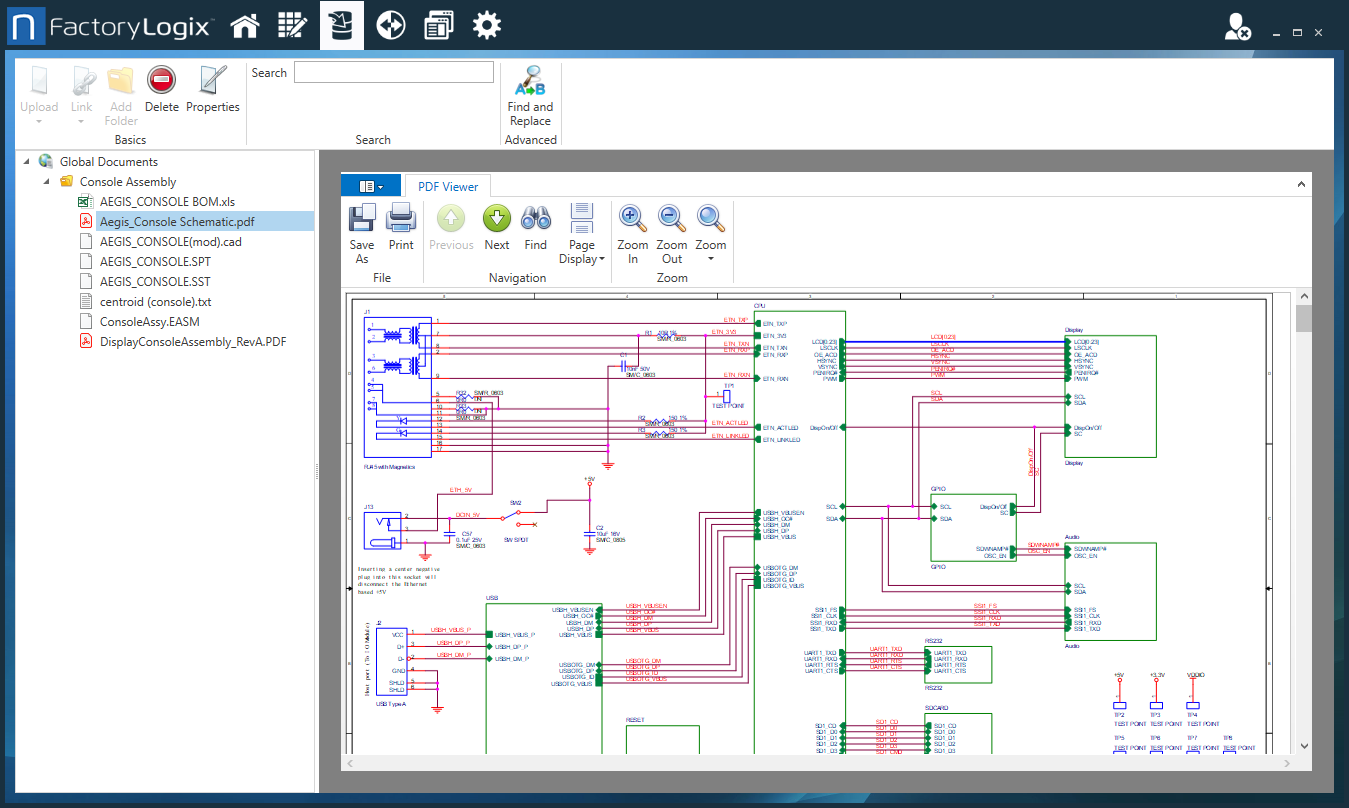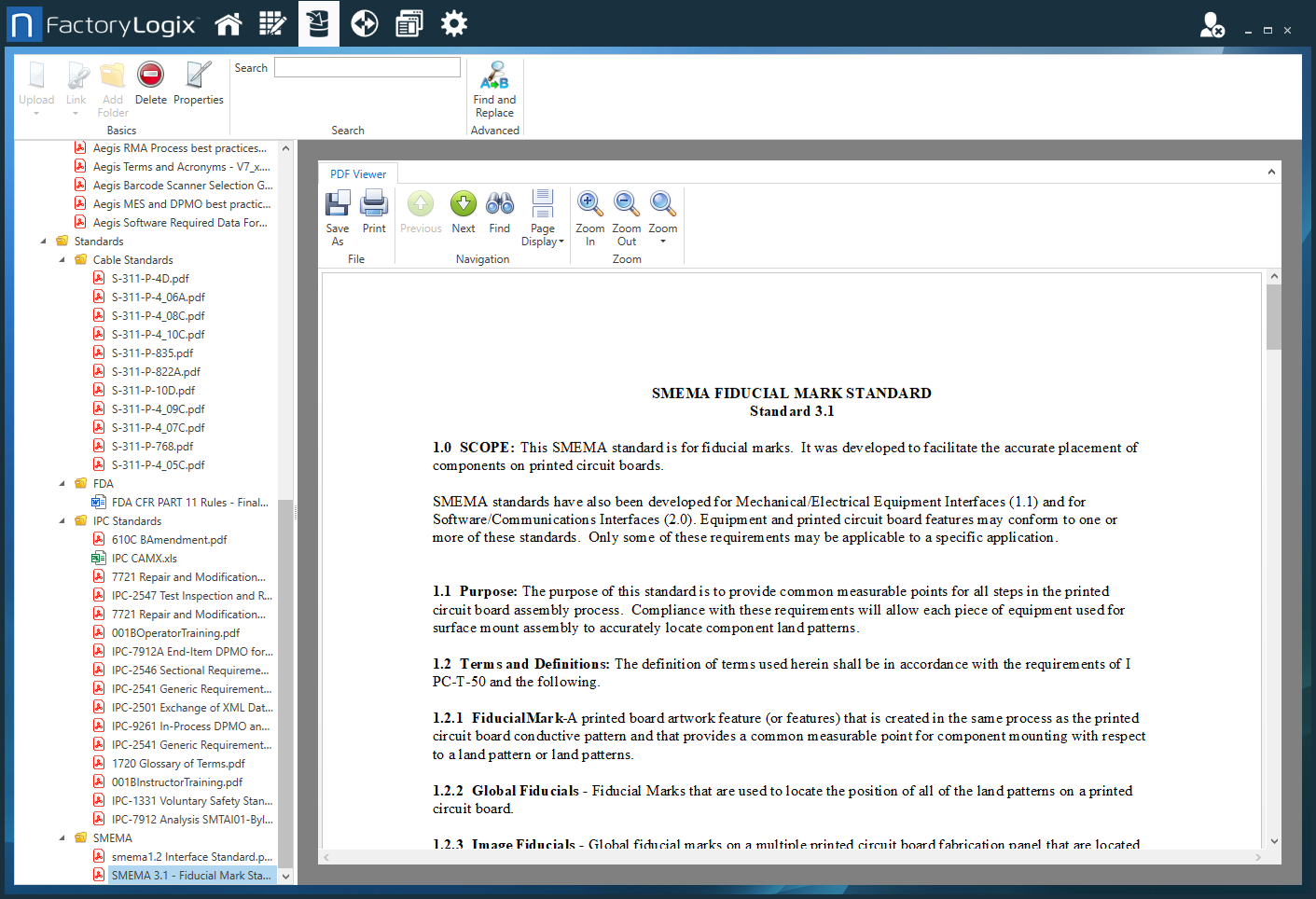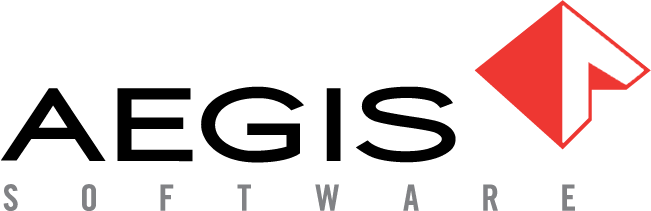View a document in the Document Library
Log into the NPI client application.
Select Libraries
 > Document Library.
> Document Library.Expand the folder tree on the left side of the window, then navigate to and select the document you want to open to view it in the Document Library window.