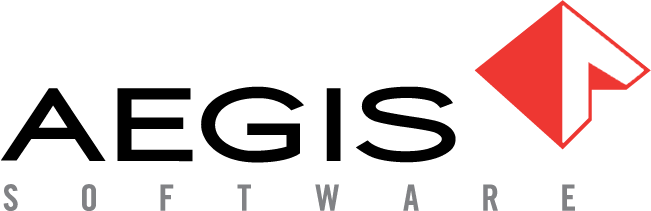Field mappings for label templates
When you create label templates in FactoryLogix, there are specific Aegis field mappings that are applied to the templates. The following tables describe the Aegis field mappings applied to label templates in FactoryLogix:
Template File Fields are the data sources you set up in your label printing software (BarTender or NiceLabel, for example).
Note
In your label printing software, you can name the fields (data sources) anything you like, but we recommend you use names that are similar to the Aegis field names so you can match them up when it's time to get the label data from FactoryLogix to print labels. For example, a template file field name of UID_Quantity_SMT might match the Aegis field named Quantity for a Material label template.
Aegis fields are used for label template mapping and reference the FactoryLogix data used for each field.
The More information column links to related topics (if applicable) for each Aegis field.
General labels
General labels don't have any associated Aegis field mappings.
Template file fields | Aegis fields | Description | More information |
|---|---|---|---|
N/A | N/A | ||
N/A | N/A | ||
N/A | N/A | ||
N/A | N/A | ||
N/A | N/A |
Material labels
See Printed label templates for materials and transport orders for additional information about Material labels.
Template file fields | Aegis fields | Description | More information |
|---|---|---|---|
Consignment Owners | The consignment owners selected in Inventory Management for a specific part. | ||
Date Code | The date code specified for a part in Inventory Management. Note Date codes can vary by manufacturer, so be sure to find out the appropriate format. | ||
Expiration Date | The date when materials expire | ||
FIFO Date | The FIFO date/time stamp used to manage inventory | ||
GRN Description | The description entered in the Add GRN dialog when the GRN was created in the Logistics client application (if a description was entered) | ||
GRN Number | The name or number entered in the Add GRN dialog when the GRN was created in the Logistics client application | ||
Initial Quantity | Used for continuous batches/builds only where no quantity is required | ||
IPN | The Internal Part Number from the Part Library | ||
IPN Description | The Internal Part Number description from the General tab of the Part Library (if a description was entered) | ||
Lot | The lot number of a batch | ||
Manufacturer | The manufacturer name associated with a Manufacturer Part Number (displayed on the General tab of the Part Library) | ||
Manufacturer Part Number | The Manufacturer Part Number from the Part Library | ||
Material UID | The material UID used for Material and Transport Traveler (transportation order) label templates | ||
MSD Level | The acceptable moisture sensitivity level for the selected electronic part (Moisture Sensitive Device or MSD) | ||
Quantity | The quantity specified for a batch | ||
RoHS | Specifies whether an assembly is compliant with the Restriction of Hazardous Substances (RoHS) standard (True or False) | ||
Stock | The material to be labeled | ||
Stock Location | The location of the material as specified in the Factory Resources area of the NPI client application | ||
Unit of Issue | The unit of issue for a part or assembly (Pieces, for example) specified in the Part Library for Internal part numbers | ||
Vendor | The vendor name associated with a Vendor Part Number (displayed on the General tab of the Part Library) | ||
Vendor Part Number | The Vendor Part Number from the Part Library |
Packout labels
Note
Packout label templates can also include custom fields you may have defined previously using Smart Text. For more information about using Smart Text, see Use Smart Text tags in a template.
Template file fields | Aegis fields | Description | More information |
|---|---|---|---|
Assembly Description | The (optional) description of an assembly (if one was specified) | ||
Assembly Name | The name of an assembly | ||
Assembly Revision | The revision level of an assembly | ||
Batch Description | The (optional) description of a batch (if one was specified) | ||
Batch Name | The name of a batch | ||
Capacity | The maximum capacity of a container | ||
Customer Name | The name of a customer stored in the Customer Library | ||
Lot | The lot number of a batch | ||
Manual Data Collection Value | N/A | ||
Process Description | The (optional) description of a process (if one was specified) | N/A | |
Process Name | The name of a process | N/A | |
Process Revision | The revision level of a process | N/A | |
Product Barcode | The barcode associated with a product | N/A | |
Quantity | The quantity of a product | N/A | |
Unit of Issue | The unit of issue for a part or assembly (Pieces, for example) specified in the Part Library for Internal part numbers | ||
Work Order Name | The name of a batch |
Product labels
Template file fields | Aegis fields | Description | More information |
|---|---|---|---|
Assembly Name | The name of an assembly | ||
Assembly Description | The (optional) description of an assembly (if one was specified) | ||
Assembly Revision | The revision level of an assembly | ||
Batch Description | The (optional) description of a batch (if one was specified) | ||
Batch Name | The name of a batch | ||
IPN | Internal Part Number from the Part Library | ||
IPN Description | Internal Part Number description from the General tab of the Part Library | ||
Lot | The lot number of a batch | ||
Process Description | The (optional) description of a process (if one was specified) | N/A | |
Process Revision | The revision level of a process | N/A | |
Product Alias | The alias assigned to a product | N/A | |
Product Barcode | The barcode associated with a product | N/A | |
Work Order Name | The name of a batch |
Shipment labels
Template file fields | Aegis fields | Description | More information |
|---|---|---|---|
Assembly Revision | The revision level of an assembly | ||
Customer Name | The name of a customer stored in the Customer Library | ||
Quantity | The quantity specified for a batch | ||
Shipping Order Name | The name specified for a shipment | N/A |
Transport Traveler labels
See Printed label templates for materials and transport orders for more information about Transport Traveler labels.
Template file fields | Aegis fields | Description | More information |
|---|---|---|---|
Assembly Description | The (optional) description of an assembly (if one was specified) | ||
Assembly Name | The name of an assembly | ||
Assembly Revision | The revision level of an assembly | ||
Batch Activation Date | The date specified for a batch to be activated | ||
Batch Description | The (optional) description of a batch (if one was specified) | ||
Batch Name | The name of a batch | ||
Batch Quantity | The quantity specified for a batch | ||
Customer Name | The name of a customer stored in the Customer Library | ||
Transport Order Destination | The stock location where materials will be delivered | ||
Transport Order Identifier | The ID of a transport order | ||
Transport Order Number of Items | The number of items in a transport order | ||
Transport Order Source | The stock location(s) where materials will be collected for delivery to the specified destination |